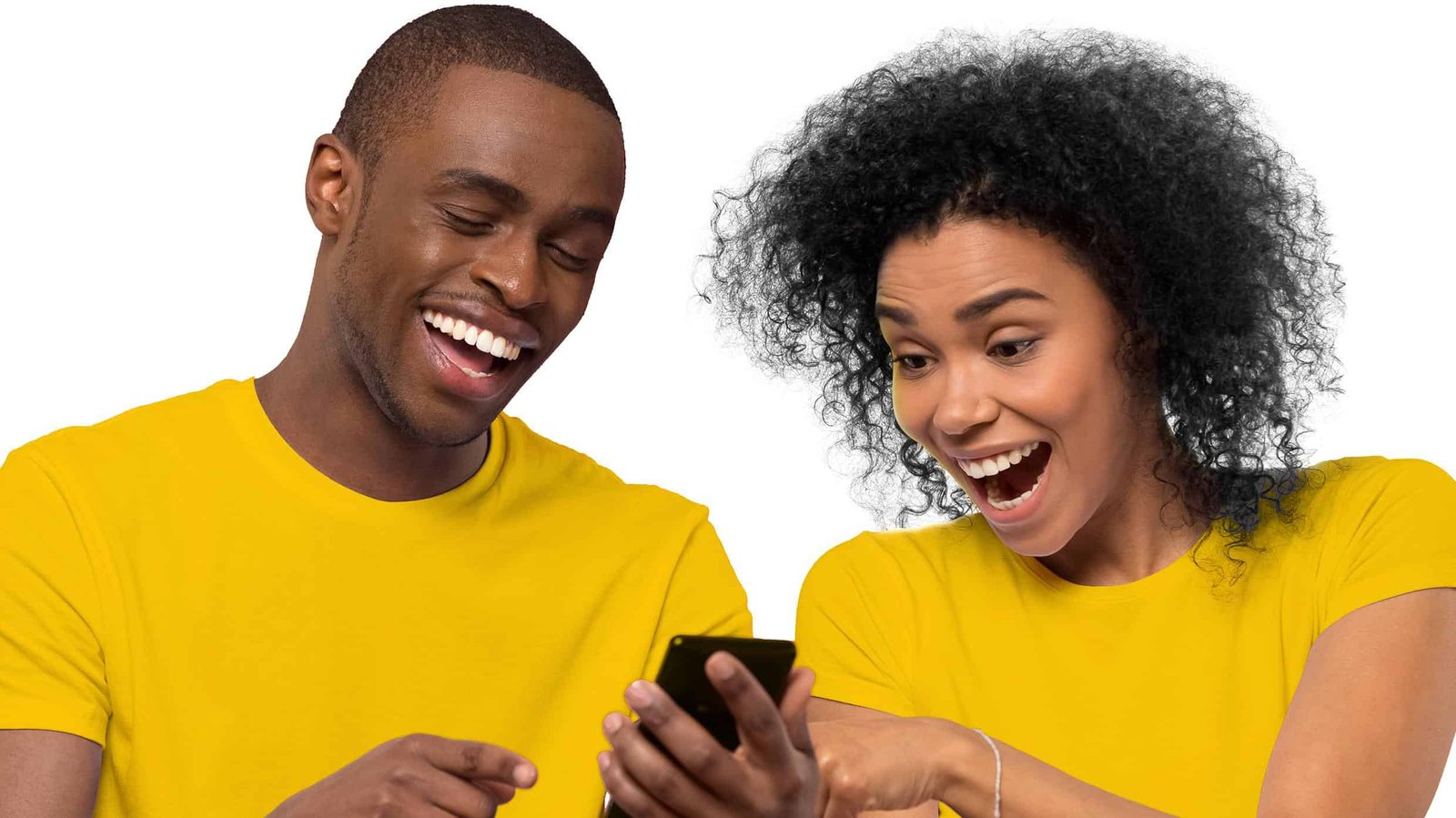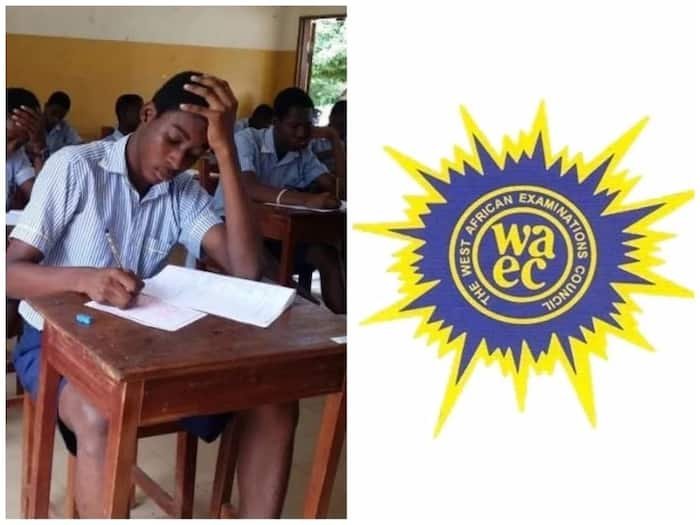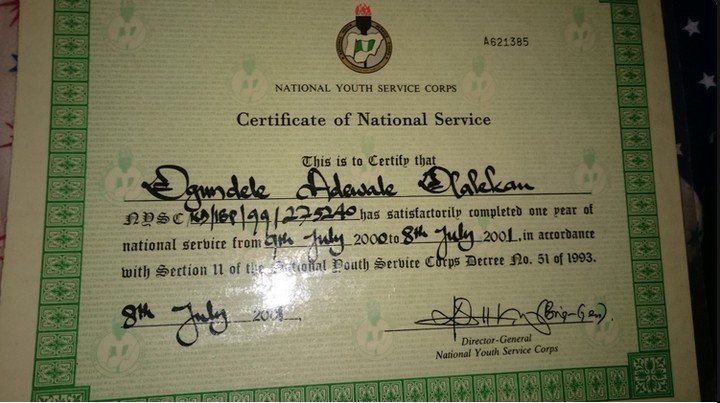How to Check for JAMB Result 2025 – Online, SMS, Portal Login

The Joint Admissions and Matriculation Board (JAMB) is responsible for conducting the Unified Tertiary Matriculation Examination (UTME) in Nigeria. If you’ve recently taken the exam, the next big step is finding out your score. So, if you’re asking, “How do I check JAMB result?”, you’re in the right place. This guide will walk you through everything you need to know about JAMB checking of result, from online methods to SMS options, troubleshooting tips, and more.
Why Checking Your JAMB Result is Important
Your JAMB result determines your chances of gaining admission into your preferred university, polytechnic, or college of education. Without it, you won’t be able to access the JAMB portal for admission or proceed with your academic plans. That’s why it’s crucial to know how to check a JAMB result as soon as it’s released.
Ways to Check Your JAMB Result in 2025
JAMB offers multiple ways to access your results. Whether you have internet access or prefer an SMS method, there’s an option for you.
1. How to Check JAMB Result Online (Using the JAMB Portal)
If you prefer checking your score online, follow these simple steps:
Step-by-Step Guide for JAMB Result Checking Online
- Open your browser and visit www.jamb.org.ng result checker.
- Click on “Check UTME Results”.
- Enter your JAMB Registration Number or Email Address.
- Click on Check My Result.
- Your result will be displayed instantly. You can either print it or save it as a PDF for future reference.
Tip: If the portal is slow, be patient and try again later.
2. How to Check for JAMB Result via SMS
For candidates without internet access, JAMB offers a simple SMS option:
- Open your messaging app.
- Type “RESULT” and send it to 55019 or 66019 using the phone number you registered with.
- Wait for a response, which should arrive within minutes.
- Your score will be sent as a text message.
Note: This service costs ₦50 per SMS, so ensure you have enough airtime.
3. How to Check JAMB Result with Registration Number
If you don’t remember your email address, you can check your JAMB check result using your registration number:
- Visit JAMB result checker portal login.
- Click on Check Result.
- Enter your JAMB Registration Number.
- Click Submit to view your score.
4. How to Check for JAMB Mock Result 2025
If you participated in the JAMB mock exam, here’s how to check your results:
- Go to www.jamb.org.ng.
- Click on Check Mock Result.
- Enter your JAMB Registration Number.
- Click Check Result to view your score.
Tip: Mock results may take time to be uploaded, so check back later if yours isn’t available immediately.
Common Issues and How to Fix Them
Even with a smooth process, some candidates run into issues. Here are some problems you might face and how to solve them:
1. Result Not Found
If you see a message saying “Result Not Found”, it could mean:
- Your result hasn’t been uploaded yet. Try again later.
- There’s a system glitch. Refresh the page or use a different device.
2. Invalid Credentials Error
- Double-check that your JAMB registration number or email is correct.
- If you forgot your login details, reset them on the JAMB portal for admission.
3. SMS Not Delivering
- Make sure you’re using the same phone number registered with JAMB.
- Check your airtime balance (you need at least ₦50).
- Try again later if the network is slow.
How to Print Your JAMB Result
Once you have checked your result, printing it is a smart move for documentation. Follow these steps:
- Visit the JAMB result checker portal login.
- Enter your JAMB Registration Number.
- Click Print Result Slip.
- Pay the required fee (if applicable) and print your result.
Checking Your Admission Status via JAMB CAPS
After checking your score, the next step is tracking your admission status. You can do this through JAMB CAPS login:
- Visit www.jamb.org.ng.
- Click on CAPS (Central Admission Processing System).
- Log in with your JAMB Registration Number and password.
- Click on Check Admission Status.
If admitted, you’ll see an option to Accept or Reject Admission.
Article updated 3 months ago ago. Content is written and modified by multiple authors.