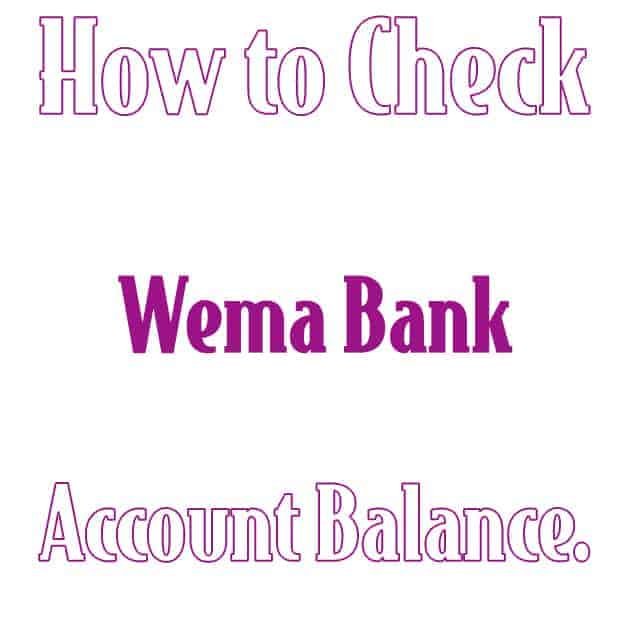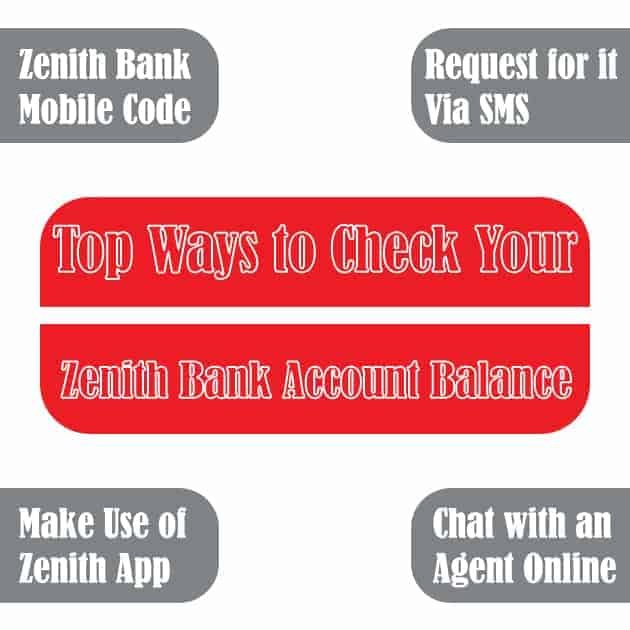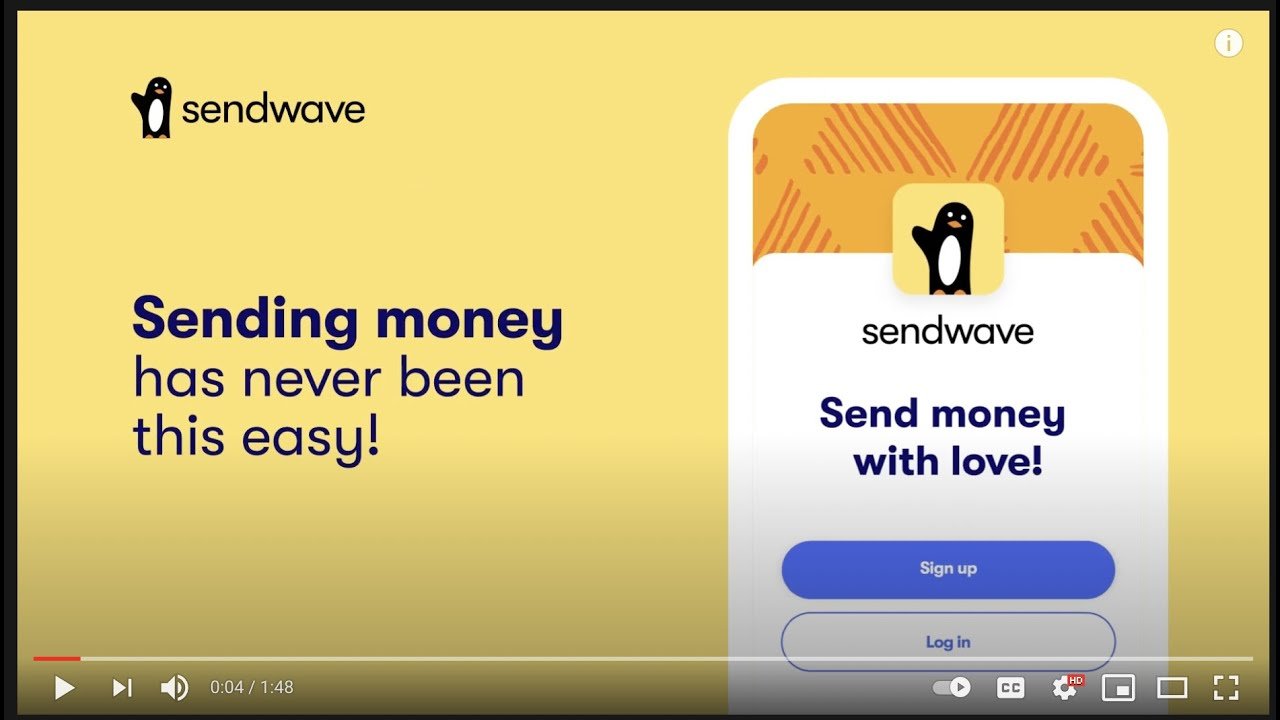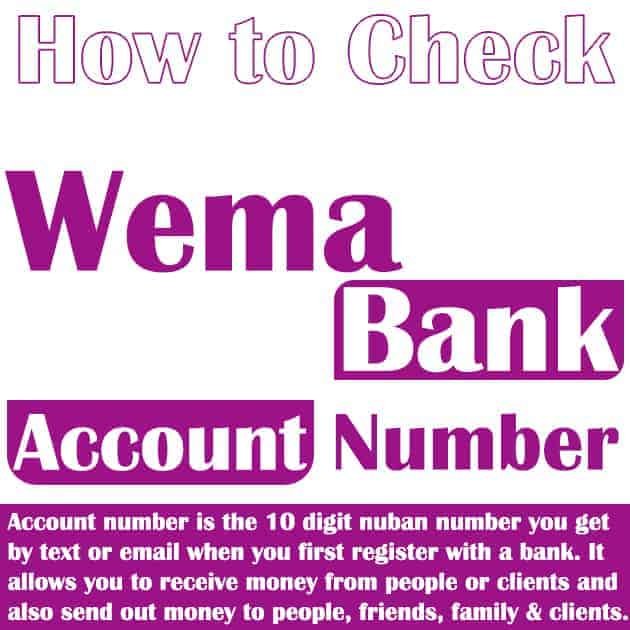How to Check UBA Account Balance with Code, ATM, Online
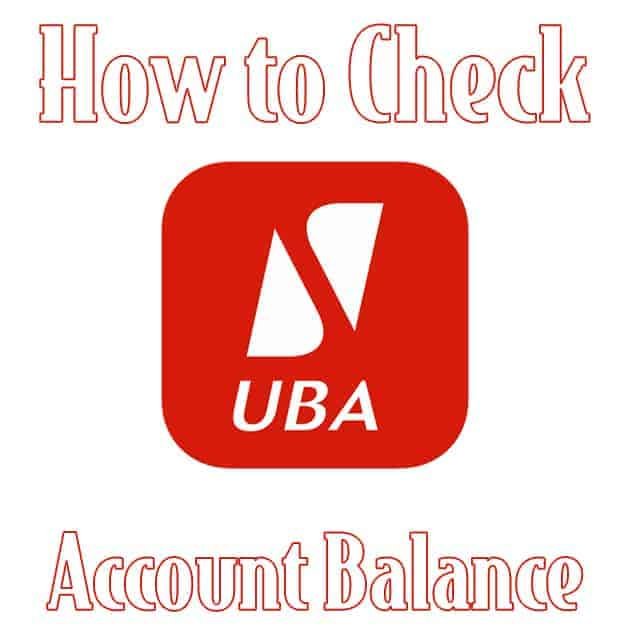
Do you want to know how to check UBA account balance? This webpage explains the UBA account balance code and exactly how to do that easily and fast.
Even if time or location doesn’t permit you to use the ATM, you can still check your account balance without stress.
Imagine spending minutes in a queue just to know how much there is in your account.
How To Check Account Balance In UBA
This article will do you well by revealing to you the most convenient means on how to check account balance in UBA.
Unlike before, you need not walk into a physical branch of the bank, write your account details on a piece of paper and present it to customer care requesting to know how much you have left.
- How To Receive Money From Western Union To A Bank Account
- SunTrust Bank Swift Code for all Nigerian Branches
There are many ways you can check your UBA balance but the 3 methods listed in this guide are the most convenient. You will find them below.
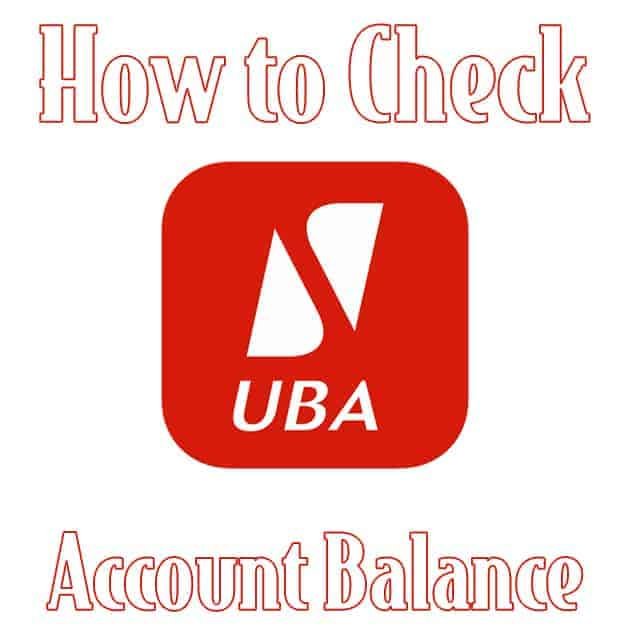
UBA account balance code
What is the UBA account balance code? The code to check UBA account balance to know how much is left in your account is *919*00# and your balance will be shown to you in a matter of seconds.
With your registered phone number, that is, the phone number that is linked to your account, you can do so many transactions without stress.
You don’t even need an internet connection on your phone before using the UBA account balance code.
The most interesting part of this alternative is that you can do it with any type of phone.
No matter the quality, you can check your account balance with it.
Another good thing is that the UBA account balance code requires no internet or data connection but it must be done using the phone number you used in opening the account.
Check Your Account Balance Online
With your smartphone, you can check your account balance anytime anywhere.
The only difficulty with it is that it requires a stable data connection, and if you are not conversant with the internet, you might need someone to help you out.
This method can be done using browsing data from any of the Nigerian telecommunication networks (like GLO, AIRTEL, ETISALAT, MTN etc.)
Below is how to do it:
- Open your browser and visit the UBA internet banking platform.
- After that, register an account on the website.
- After registration, login to your online banking platform
- Immediately after logging in, you will see your account details including the balance, boldly displayed on your dashboard.
If you want to do any other banking operation, you can still do it on the platform. It is safe, fast and convenient.
Check Balance on Your Mobile Apps
If the previous alternatives didn’t work for you, you may have to try this particular option.
If you don’t have your UBA mobile application, you can still download it from the play store and install it on your phone.
Before you can gain access to it, you have to first register with your account details.
After that, log in to your mobile app. On your dashboard, you will see your account balance displayed.
Automated Teller Machine {ATM}
In case you are the type that doesn’t know how to roam the internet but you seriously need to check your account balance, I suggest you make use of the Automated Teller Machine, popularly called ATM.
When you get there, do not jump the queue to avoid embarrassment by the security agents.
Wait patiently until it is your turn to make use of it.
Insert your Naira debit card into the machine and login.
Wait for the list of options to be displayed. Then choose the one that says the inquiry, there and then your account balance will be displayed on the screen.
The only disadvantage to this alternative is that you may have to stand in a queue for a very long time, but it is safe and absolutely free.
What Are The Charges Like?
Apart from the use of the USSD code, every other option listed is completely free of charge. The only thing is that you will have to buy browsing data for the other two options to work.
Whichever one you choose, they are all simple and safe to use. Just take your time to check which is best for you.
If you want to make use of the four alternatives, you are free to use them and believe me, you will get the same account information. The only difference is their mode or pattern of operation and their cost.
Wrapping Up
There are times you may need to check your UBA account balance, maybe when you are in a hurry. This guide was written to help you at such times.
All the methods listed here are easy to do and fast too. The only difference among them is the charges.
While the use of code may seem like the best option, it will require you to pay a certain amount of money as charges for the transaction.
The best amongst them is the mobile phone option because it requires no data and no special phone.
Article updated 3 months ago ago. Content is written and modified by multiple authors.