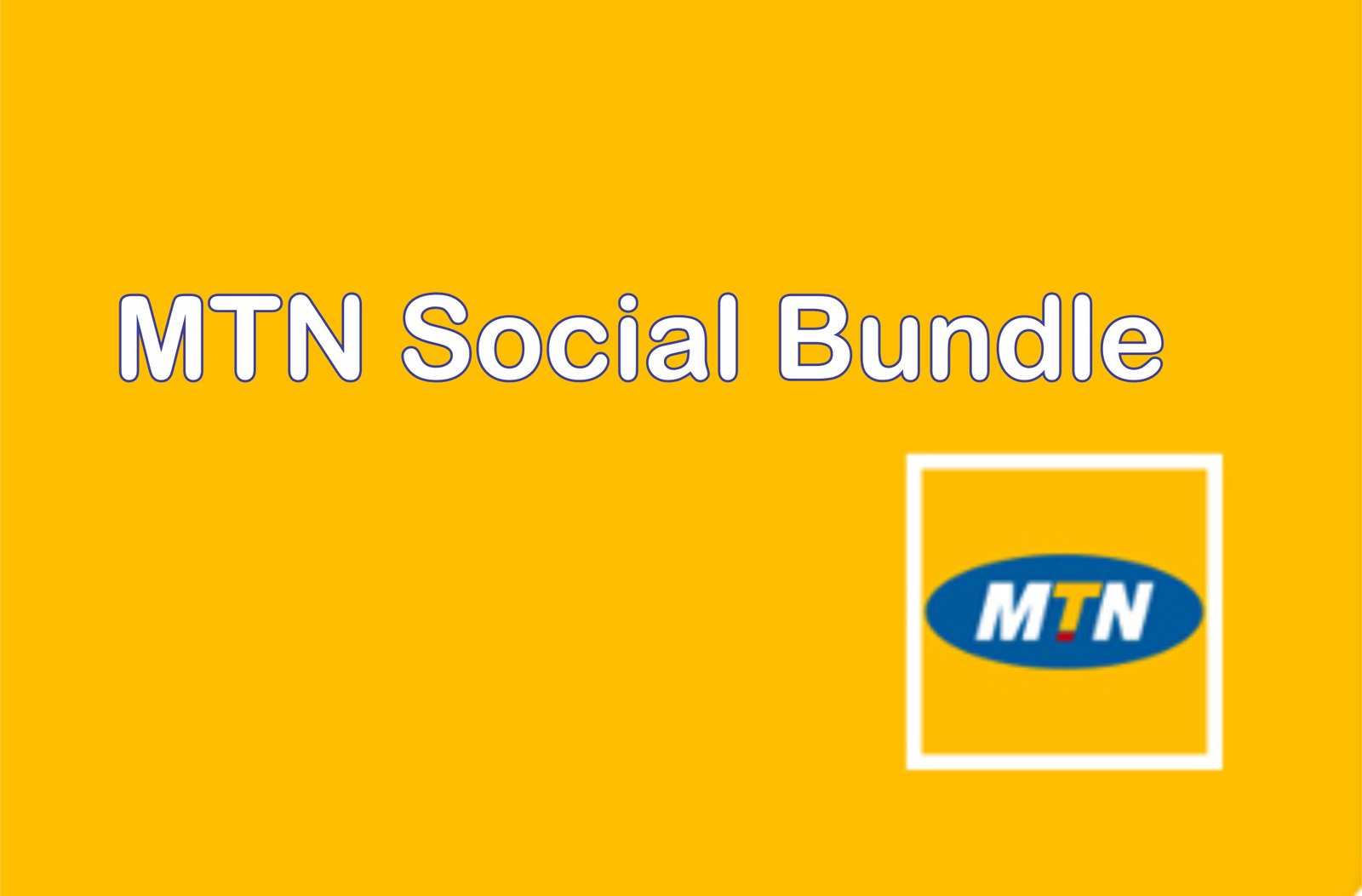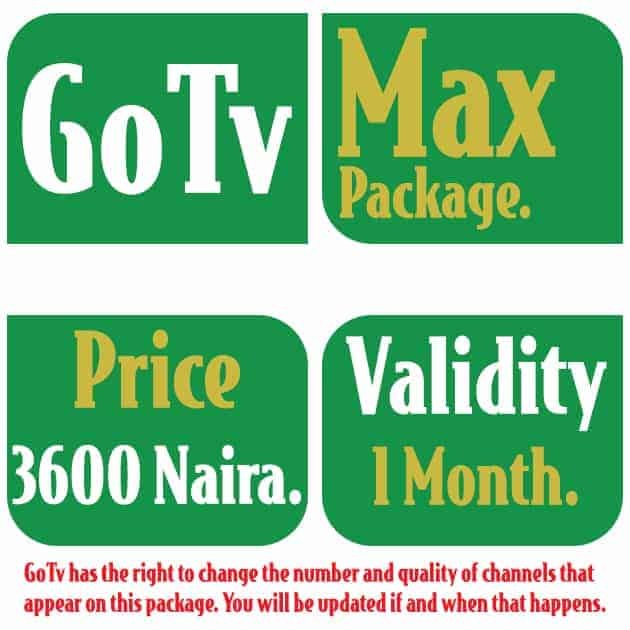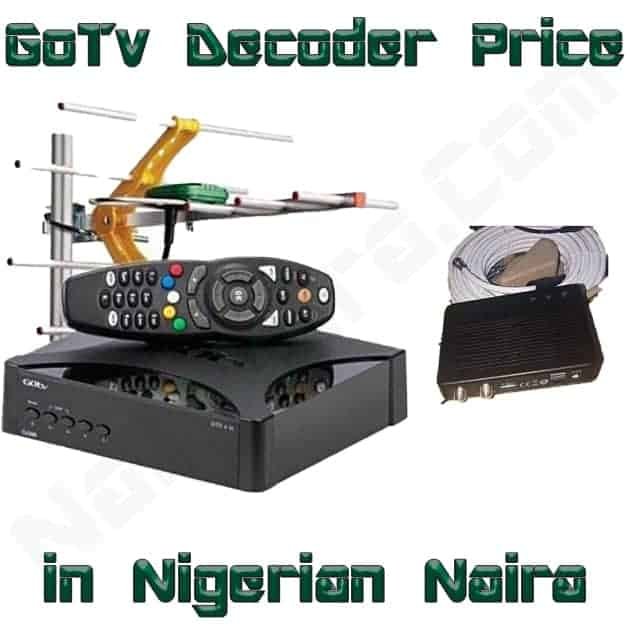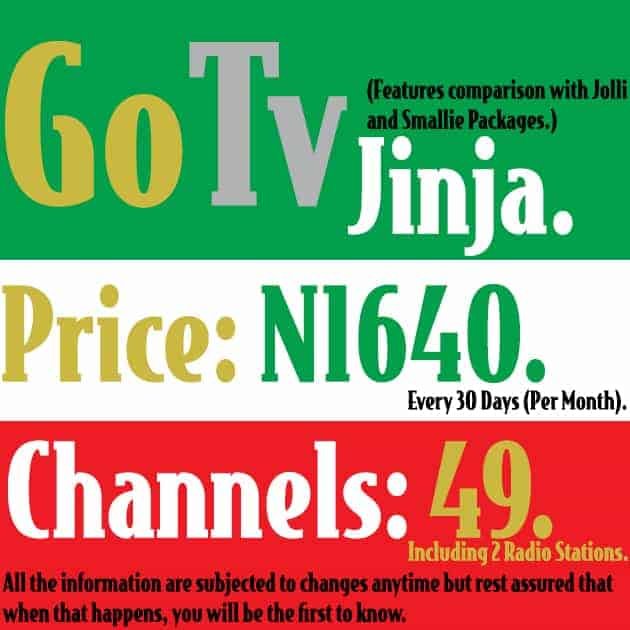How Much Is Netflix Sub in Nigeria? 2025 Plans, Prices, Payment

Netflix has become a go-to for anyone who enjoys films, series, and all kinds of streaming entertainment. In Nigeria, its popularity keeps growing—though prices have shifted recently due to currency changes and global adjustments. Here’s the latest on Netflix plans and how to make the most of them.
Netflix Plans in Nigeria (as of 2025)
| Plan | Monthly Price | Video Quality / Limits | Best For |
|---|---|---|---|
| Mobile | ₦2,500 | Standard Definition (SD) on phones or tablets | People who stream only on mobile devices |
| Basic | ₦4,000 | SD, one screen at a time | Solo viewers on a budget |
| Standard | ₦6,500 | High Definition (HD), two screens at once | Couples or small households |
| Premium | ₦8,500 | Ultra HD (4K), four screens simultaneously | Families and 4K TV owners |
The Mobile plan is the simplest option, while Premium gives the full experience with ultra-sharp visuals and simultaneous streams.
Yearly Cost (Estimated)
Netflix doesn’t offer a yearly payment system in Nigeria, but you can estimate what that would look like by multiplying the monthly rate by 12:
- Mobile: ₦30,000 per year
- Basic: ₦48,000 per year
- Standard: ₦78,000 per year
- Premium: ₦102,000 per year
Paying monthly keeps things flexible, but some prefer to fund their account in bulk to simplify budgeting or reduce transaction fees.
About the ₦1,200 “Plan”
That ₦1,200 offer often mentioned on forums isn’t an official Netflix plan. It usually comes from shared or reseller accounts. Using these can lead to login issues or security problems since they violate Netflix’s terms of service. Always subscribe directly through Netflix to avoid losing access or exposing your payment information.
Payment Options in Nigeria
You can pay for your subscription in several ways:
- Debit or Credit Card — Netflix accepts Visa, MasterCard, and Verve. Once linked, payments renew automatically each month.
- Gift Cards — Available at some supermarkets and online stores. Redeem the code in your Netflix account to activate credit.
- Digital Wallets or Bank Apps — Some banks and fintech apps support direct Netflix payments.
- Telecom Billing — Certain mobile service providers occasionally partner with Netflix for direct billing through airtime or mobile money.
How to Set Up Netflix
- Visit the Netflix website or download the app.
- Select “Sign Up” and choose your preferred plan.
- Enter your email and create a password.
- Add a payment method to activate your account.
- Log in and start watching.
You can create up to five individual profiles under one account, allowing everyone in your household to get personalized recommendations.
Which is the Right Plan?
The best plan depends on how you watch:
- If you’re streaming solo on your phone, the Mobile plan does the job.
- If you want to stream on a laptop or TV in better quality, the Basic plan is the next step up.
- For HD and sharing with one more person, Standard is the sweet spot.
- For families or anyone using a 4K screen, Premium delivers the best experience.
Keep in mind that higher-quality video uses more data, so check your internet plan before switching to HD or Ultra HD.
Article updated 3 months ago ago. Content is written and modified by multiple authors.