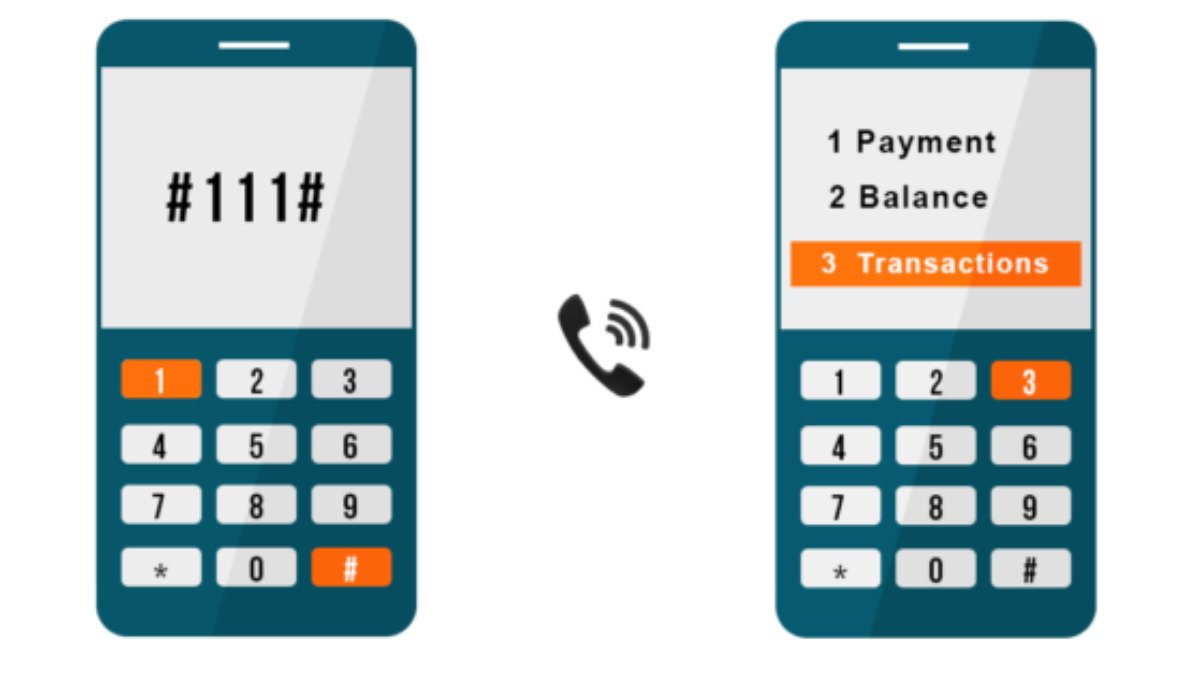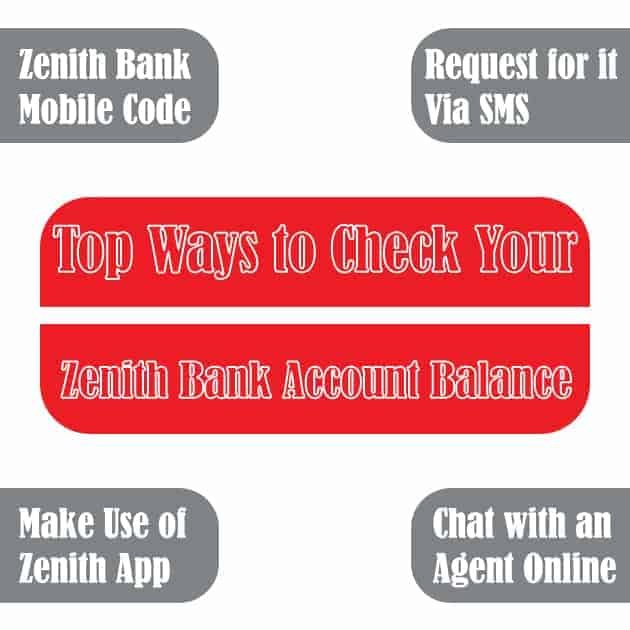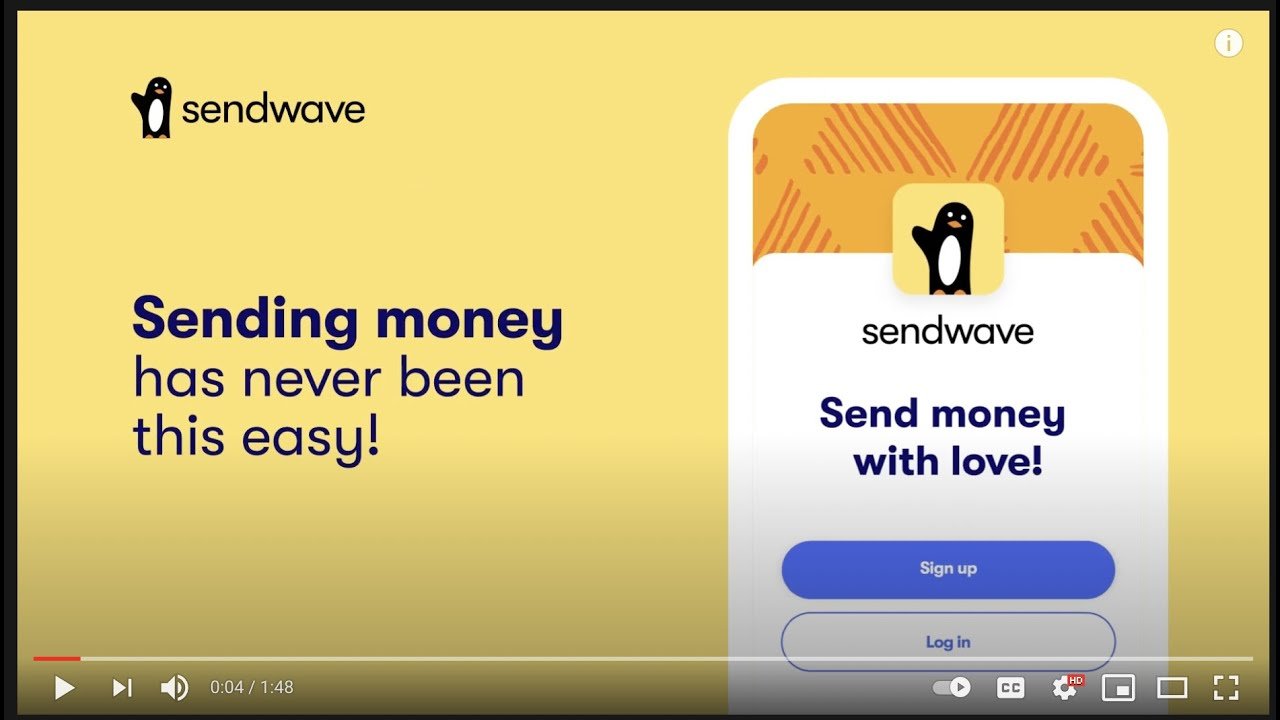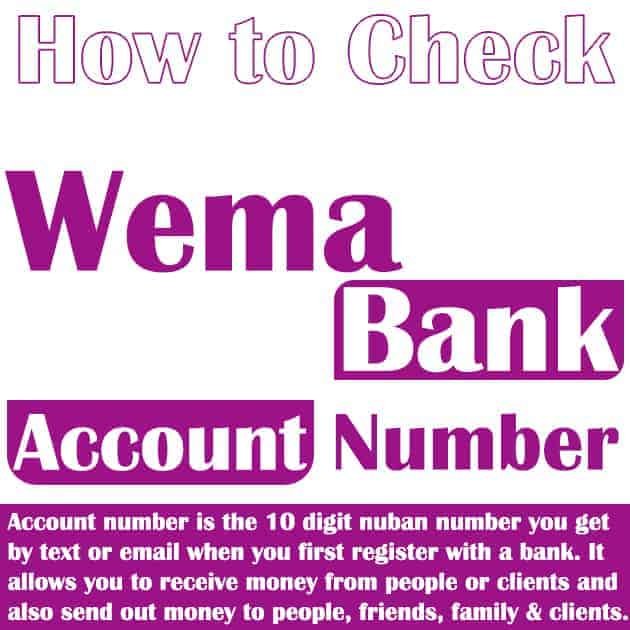How to Receive Western Union in Nigeria Bank

If someone has sent you money through Western Union, you can receive it directly into your bank account or by visiting an agent location. The process might seem confusing at first, but once you understand how it works, it’s quite straightforward.
Western Union is one of the most popular and reliable money transfer services in Nigeria. It allows people abroad to send money to friends, family, or business partners in Nigeria safely and quickly.
Western Union Agents in Nigeria
Western Union Agents are authorized offices and partners that help customers send or receive money. These agents are often found in busy public places such as supermarkets, travel agencies, post offices, currency exchange offices, airports, or bank branches.
To locate an agent near you, visit the official Western Union website and use the “Find an Agent” feature. You’ll be able to search by your city or postal code.
When visiting an agent, you’ll need:
- A valid government-issued ID (like a passport, driver’s license, or national ID).
- The sender’s name and country.
- The exact amount you’re expecting.
- The Money Transfer Control Number (MTCN).
Western Union agents in Nigeria currently process only receiving transactions due to Central Bank of Nigeria (CBN) regulations that restrict outbound transfers. You can, however, still receive foreign transfers into your account or in cash.
Opening a Western Union Account in Nigeria
To receive funds directly into your bank account, you need to set up a Western Union profile online. The process is simple and takes only a few minutes.
- Visit the official Western Union Nigeria website.
- Click on “Sign Up” and fill in your personal details accurately.
- Verify your profile with valid identification documents.
Information you’ll need includes:
- Your full legal name (as it appears on your ID).
- Your BVN (Bank Verification Number).
- A valid residential address.
- Your contact details (phone number or email).
- Your date of birth.
- Your country of nationality.
- Your occupation.
Once verified, your Western Union account becomes active, and you can receive money directly into your linked Nigerian bank account.
Western Union Mobile App
You can also use the Western Union mobile app to track and receive funds.
- Download the app from the Google Play Store or Apple App Store.
- Sign in or create an account.
- Verify your identity with your passport, national ID, or driver’s license.
With the app, you can check your transfer status, find exchange rates, and manage your account safely. Western Union uses advanced encryption to protect your transaction details.
Western Union Tracking
If you want to check the status of your transfer, use your 10-digit MTCN on the Western Union website or app. This number helps you see whether your money is available for pickup or already credited to your bank account.
If there’s a delay or issue, contact Western Union’s customer service with your MTCN and ID for quick assistance.
Banks That Support Western Union in Nigeria
Many Nigerian banks work directly with Western Union. You can receive funds through any of these banks across the country:
- First Bank of Nigeria
- Zenith Bank
- First City Monument Bank (FCMB)
- Wema Bank
- Access Bank
- Ecobank Nigeria
- United Bank for Africa (UBA)
- Fidelity Bank
- Keystone Bank
When receiving money, you’ll need your MTCN, a valid ID, and the sender’s details. Transfers above $10,000 or its equivalent may require additional verification under CBN regulations.
Western Union Transfer Charges and Exchange Rates
Western Union applies a small fee for its services, which varies depending on the sender’s country and the amount transferred. The company also earns from currency conversion rates, so it’s wise to check current rates before receiving your funds.
For example, recent exchange rates (subject to change) are approximately:
- 1 USD ≈ ₦1,500
- 1 EUR ≈ ₦1,600
- 1 GBP ≈ ₦1,850
Always confirm rates on the official website or app before receiving funds, as they may fluctuate daily.
Article updated 3 months ago ago. Content is written and modified by multiple authors.