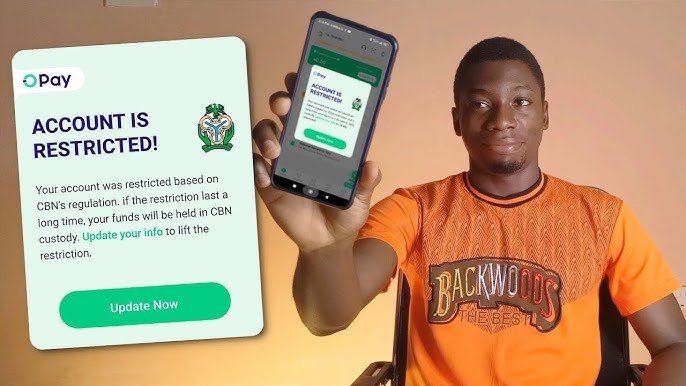Stanbic IBTC Internet Banking Nigeria: Login & Registration

Stanbic IBTC Internet Banking Nigeria offers customers a secure and efficient platform to manage their finances. From transferring funds to paying bills and monitoring accounts, the service is built to make banking straightforward and convenient.
About Stanbic IBTC Bank
Stanbic IBTC Bank is part of the Standard Bank Group, a financial institution with operations across several countries. Since its establishment in 1989, the bank has expanded steadily, opening numerous branches nationwide. Internet banking is designed to bring the branch to the customer, allowing transactions anytime, anywhere.
Key Features and Benefits
The platform provides tools to simplify banking and financial management:
- Account Overview – Monitor balances, track transactions, and view mini statements at a glance.
- Fund Transfers – Quickly move money between Stanbic IBTC accounts or to other banks across Nigeria.
- Bill Payments and Airtime – Settle utility bills, recharge mobile lines, and manage recurring payments with ease.
- Investment and Loan Management – Track investments, check loan details, and make repayments online.
- Travel Services – Book domestic and international flights directly from the platform.
- Secure Messaging – Communicate safely with customer support for prompt assistance.
How to Register
New users can register in a few simple steps:
- Visit the official Internet Banking portal at ibanking.stanbicibtcbank.com.
- Select ‘Register for Internet Banking’ on the login page.
- Provide account number, debit card details, and registered mobile number.
- Create a User ID and a strong password.
- Complete registration to receive a confirmation message.
Logging In
Once registered, users can access their accounts as follows:
- Go to the login page.
- Enter User ID and password.
- Authenticate via a One-Time Password (OTP) sent to the registered mobile number.
- Access the dashboard to manage accounts, transfer funds, and make payments.
Recovering User ID and Resetting Password
If login credentials are forgotten:
- User ID Recovery: Select ‘Forgot User ID,’ enter account information, and receive the ID via email.
- Password Reset: Use the ‘Forgot Password’ option, verify identity with an OTP or security question, create a new password, and log in.
Security Measures
Stanbic IBTC emphasizes the safety of customer information. Users are encouraged to:
- Use strong, complex passwords.
- Enable two-factor authentication for added security.
- Avoid accessing accounts over public Wi-Fi.
- Monitor account activity regularly to spot suspicious transactions.
Customer Support
For assistance, the bank provides multiple channels:
- Customer Care Number: +234 700 909 909 909
- Email: customercarenigeria@stanbicibtc.com
- Branches: Available in Lagos, Abuja, and other major cities nationwide.
Article updated 3 months ago ago. Content is written and modified by multiple authors.