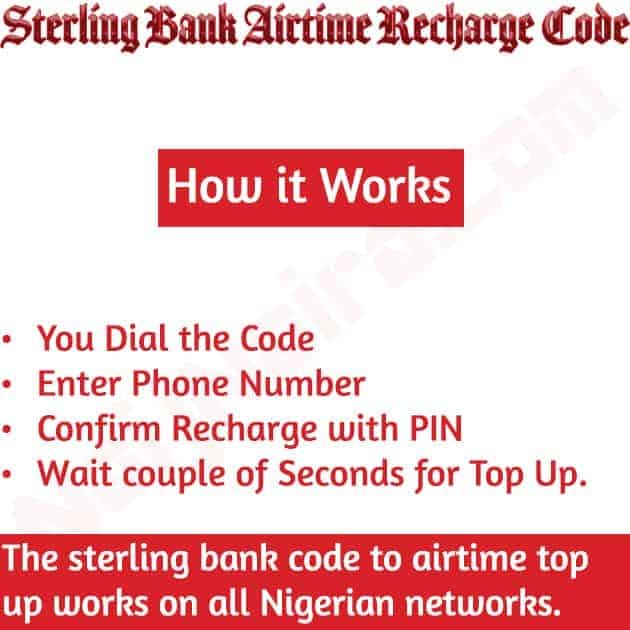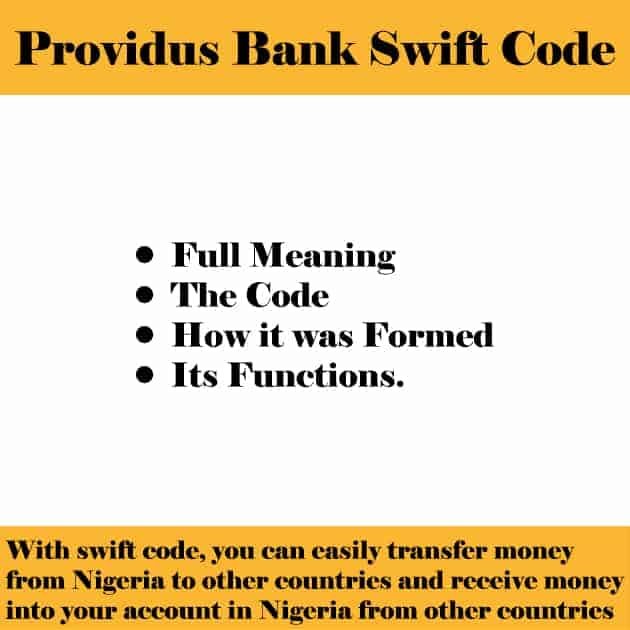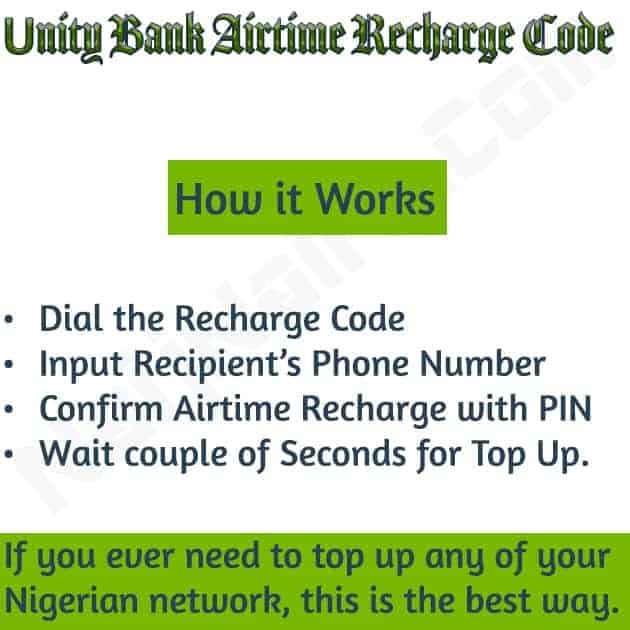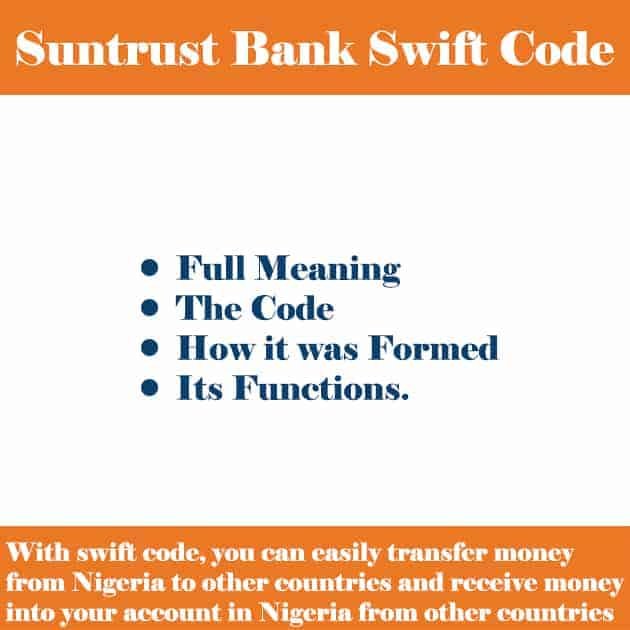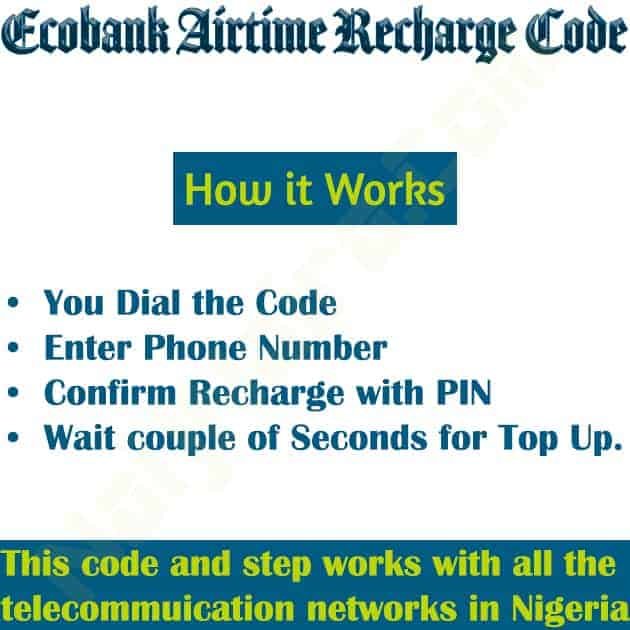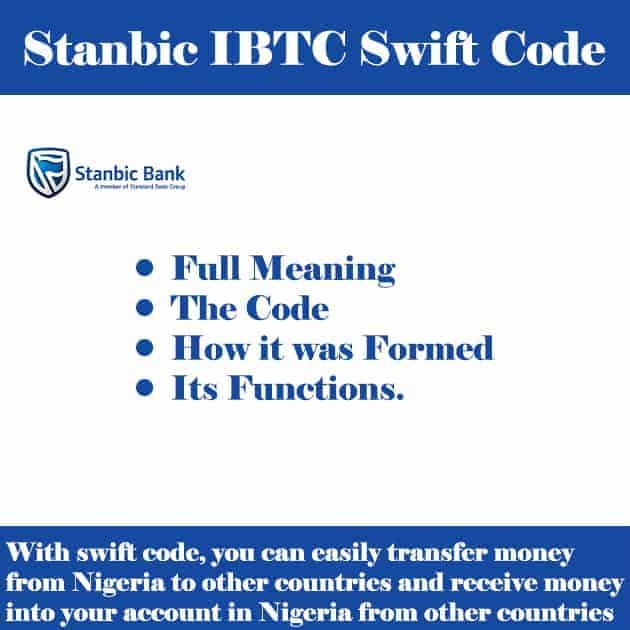How to Check Ecobank Account Number in Nigeria
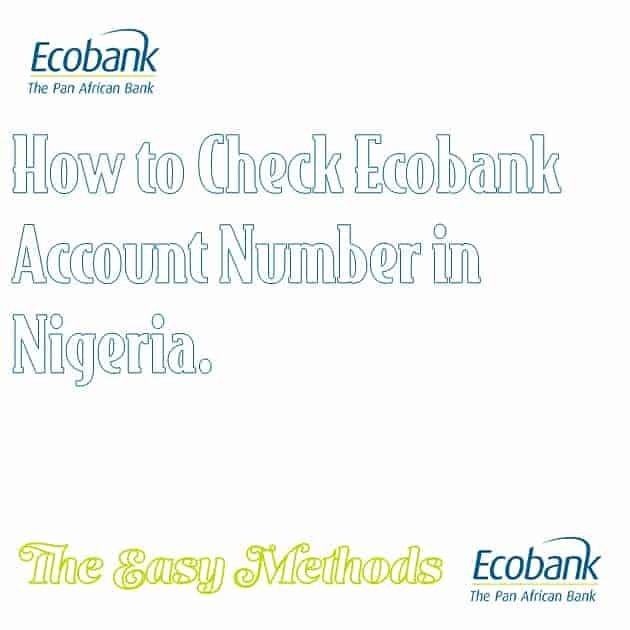
Are you looking for ways to recover your Ecobank account number? There are several ways to do that. In this write up, i will be educating you on the best ways you can adopt to recover your account number.
Like every other bank, Ecobank issues an account number to all their customers. This account number which consists of ten digit numbers is used to identify their customers and is used to monitor the flow of their customer’s money.
Having your account details with you at all times is very important. However, in case you have misplaced your account number or you have difficulty remembering it and want to get it, you can try any of the six (6) methods below.
Code to Check Ecobank Account Number
- Dial *326*0#
- Enter you 4 digit authentication PIN
- Wait for your account number and balance.
Mobile Banking App
Ecobank mobile app is an application that is based on Ecobank banking services. With Ecobank mobile app you can perform any other banking services such as locating nearby branch, account statement etc.
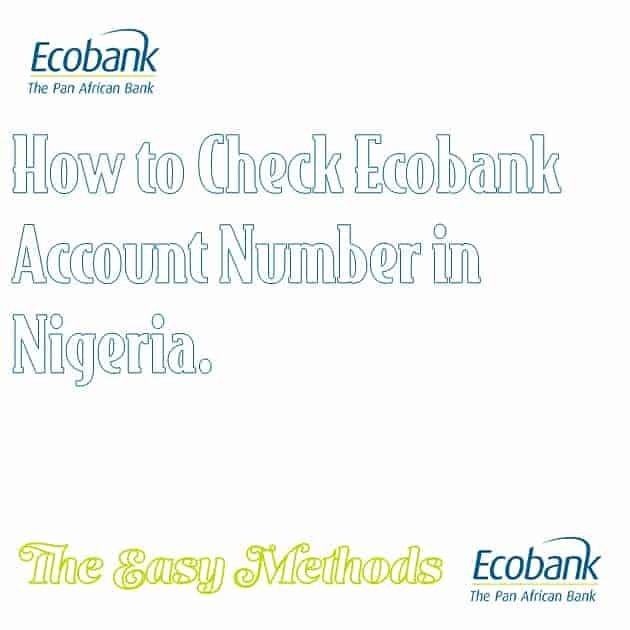
This method can also be used to check your account number however, it is restricted to only smart phones. You will have to download, install and register the application on your smart phone if you don’t have the application on your phone.
Open the application, you will find your account number on the account section. You will need an internet connection when using the mobile app. To download your Ecobank mobile app, you can visit your Google Play Store and App Store.
ATM (Automated Teller Machine)
- This method involves the use of your debit card. All you need do is go to a nearby ATM insert your card.
- Enter your PIN
- There are various options available
- Select, check account number.
SMS
This is one of the simplest method of checking your account number. It requires no special instructions and no internet or data connection.
All you need do is send a text message from your phone number you used to open the account to the Ecobank customer care phone number that is attached to your account number.
Text NUBAN to 08063262265, immediately you will receive an SMS reply from Ecobank containing your account number. The SMS charges is free.
Internet Banking
With internet banking you can access your bank account like checking your account balance and account number.
Using this platform, you will need an internet connection device, either your smart phone or laptop. You will also need to get registered on this platform using your username and password.
It will be easy for you to check your account number after registering by login into the platform with your username and password.
Wrapping Up
Retrieving your account number can be done using any of the formula above. As soon as you have gotten your ecobank account number make sure you write it down in a save place where you can easily reach out to get it.
Also note that all this method can only be successful if you use the phone number you used to register the account. So if you have changed your phone number you have to report to your bank or go for SIM backup.
Article updated 3 months ago ago. Content is written and modified by multiple authors.