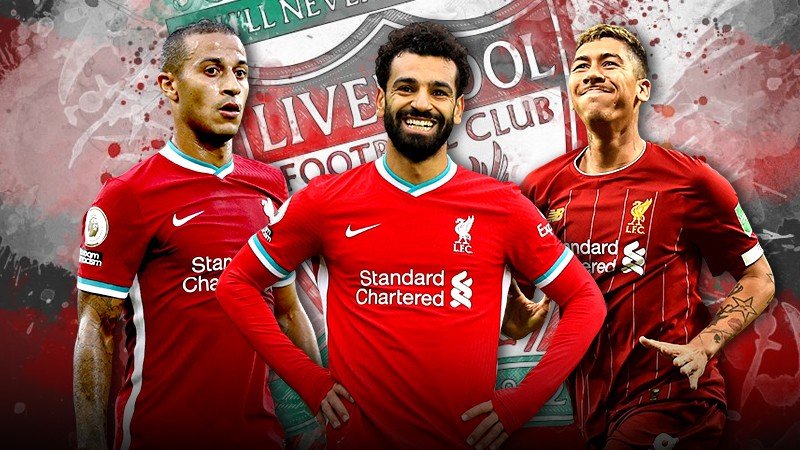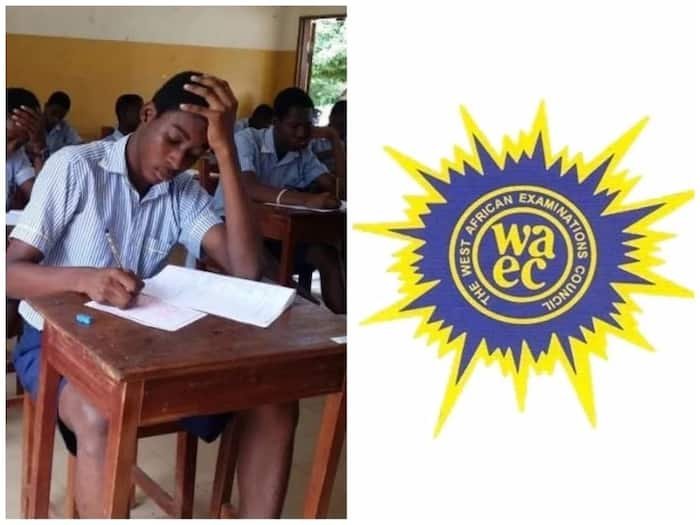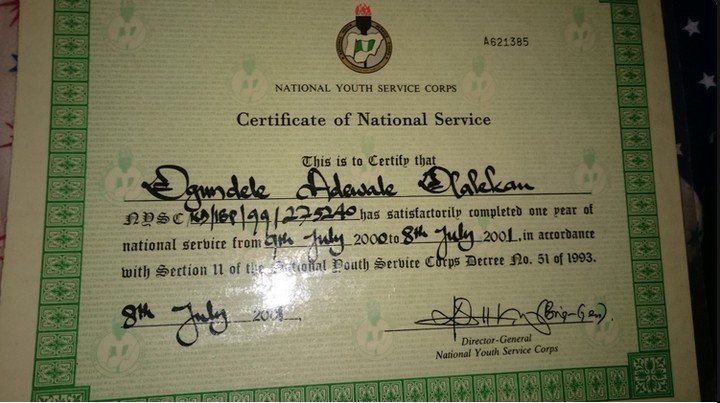How to Check WAEC Result 2025: Online, SMS, Mobile App
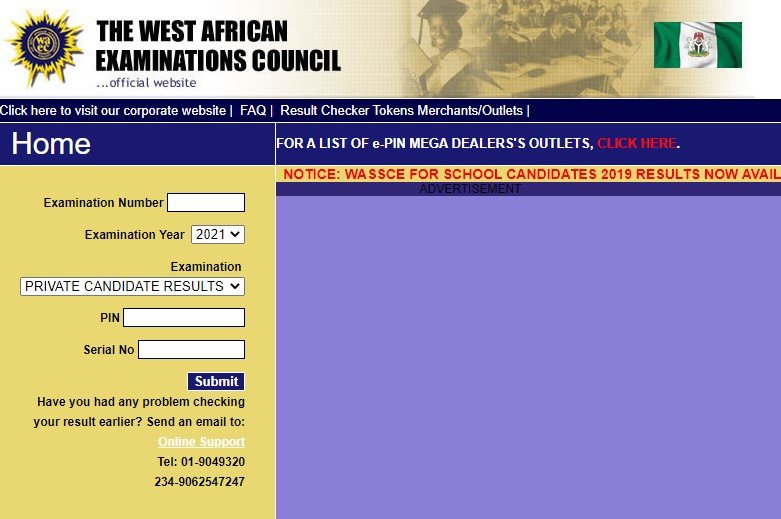
The 2025 West African Senior School Certificate Examination (WASSCE) results are out, and students are checking how they performed. Here’s a guide to accessing your WAEC results online, by SMS, or through the mobile app, and what to do after.
Checking Your WAEC Result Online
To check your results online:
- Visit www.waecdirect.org
- Enter your 10-digit WAEC Examination Number (7-digit centre number plus 3-digit candidate number).
- Enter the Examination Year: 2025.
- Select your Examination Type, usually “School Candidate Result.”
- Enter your Card Serial Number and PIN from your WAEC scratch card.
- Click Submit to view your result.
Check all details before submitting. If you haven’t purchased a scratch card, get one from authorized vendors or WAEC offices.
Checking WAEC Result by SMS
If you don’t have internet access, you can receive results by SMS on MTN, Glo, or Airtel. Each message costs ₦30.
- Open your SMS app.
- Type: WAECYourExamNumberPIN2025
Example: WAEC41234567891234567890122025 - Send to 32327.
- Wait for your result via SMS.
The format must be exact—no spaces or extra characters.
Using the WAEC Mobile App
The WAEC Result Checker app is available on Google Play and Apple App Store.
- Download and open the app.
- Enter your WAEC Examination Number, Examination Year (2025), and PIN.
- Submit to view and download your result.
The app allows you to check results directly on your smartphone.
Having Issues?
If you see errors like “invalid PIN” or “result not available”:
- Verify your Examination Number, PIN, and Serial Number.
- Make sure you selected the correct exam year.
- Try again later if the portal is busy.
- If problems continue, visit a WAEC office or contact support.
A “withheld” result means WAEC is reviewing your script. Contact your school or WAEC for guidance.
And Finally…
Students with at least five credits, including English and Mathematics, can apply to universities or other programs.
If your results are lower than expected, you can register for a WAEC retake. Online degree programs offer flexible options for continuing your studies.
Article updated 3 months ago ago. Content is written and modified by multiple authors.