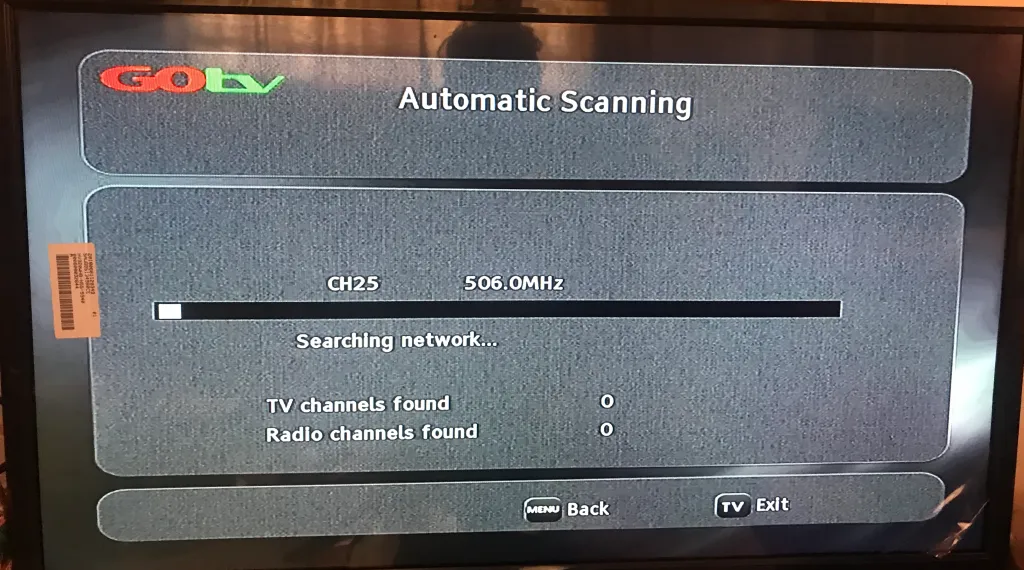Here Is The Easy Money-Making Trick Everyone Is Talking About! Learn More Here!
Experiencing automatic scanning problems on your GOtv decoder? Read this post to learn how to fix it. Follow these simple steps to resolve the issue and enjoy uninterrupted access to your favorite shows and programs.
GOtv is a popular digital television service provider that offers a wide range of channels to its subscribers. One of the features that sets GOtv apart is its automatic scanning function, which allows users to easily find and tune in to available channels.
However, like any technology, there can be some common problems that users may encounter with GOtv’s automatic scanning.
In this post, we will discuss these issues and provide solutions to help you resolve them.
No Signal Detected
One of the most common problems with GOtv automatic scanning is the “No Signal Detected” message. This can be caused by various factors, such as a loose or damaged antenna connection, poor signal strength, or a technical issue with the GOtv decoder.
To solve this problem, check the antenna connection, ensure it is securely connected, and try repositioning the antenna for better signal reception. If the issue persists, contact GOtv customer support for further assistance.
Missing Channels
Another common problem is missing channels after automatic scanning. This can happen if the scanning process is interrupted or if there are changes in the channel lineup.
To resolve this issue, perform a manual rescan by accessing the settings menu on your GOtv decoder. Select the “Scan for Channels” option and wait for the scanning process to complete. This should restore any missing channels.
Poor Picture Quality
If you are experiencing poor picture quality after automatic scanning, there are a few steps you can take to improve it. First, ensure that your GOtv decoder is connected to a compatible high-definition television.
Next, check the signal strength and quality by accessing the signal information menu on your decoder. If the signal strength is low, try repositioning the antenna or using a signal booster. Additionally, make sure that your television is set to the correct aspect ratio and picture mode for optimal viewing.
How to Fix Automatic Scanning Problems on GOtv
If you are experiencing automatic scanning problems with your GOtv, don’t worry, you are not alone. Many GOtv users have faced this issue at some point, but the good news is that there are solutions available to fix it.
Automatic scanning is an essential feature that allows your GOtv decoder to search and tune in to available channels. When this feature malfunctions, it can be frustrating as it prevents you from accessing your favorite shows and programs.
Here are some steps you can take to fix automatic scanning problems on GOtv:
- Check your antenna connection: Ensure that your antenna is properly connected to your GOtv decoder. A loose or faulty connection can result in poor signal reception and scanning problems.
- Reposition your antenna: Sometimes, the position of your antenna can affect the scanning process. Try adjusting the position of your antenna to improve signal strength.
- Perform a manual scan: If automatic scanning fails, you can try performing a manual scan. Go to the settings menu on your GOtv decoder and select the manual scan option. Follow the on-screen instructions to scan for available channels.
- Reset your decoder: If all else fails, you can try resetting your GOtv decoder. Locate the reset button on your decoder and press it for a few seconds. This will restore the default settings and may resolve the scanning problems.
If you have tried these steps and are still experiencing automatic scanning problems on your GOtv, it is recommended to contact GOtv customer support for further assistance. They have trained technicians who can provide guidance and help resolve the issue.
Wrap
GOtv’s automatic scanning feature is a convenient way to access a wide range of channels. However, it is not without its challenges. If you encounter any issues with automatic scanning, such as no signal detected, missing channels, or poor picture quality, follow the troubleshooting steps discussed in this blog post.
If the problem persists, don’t hesitate to reach out to GOtv customer support for further assistance. Enjoy uninterrupted viewing with your GOtv!