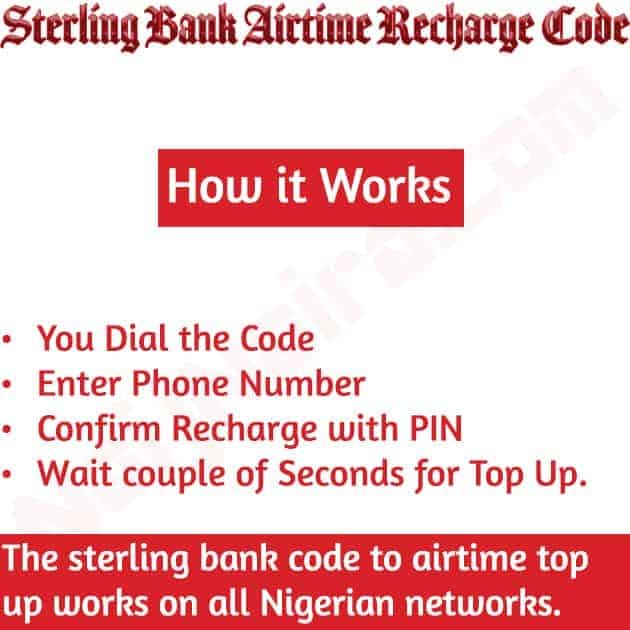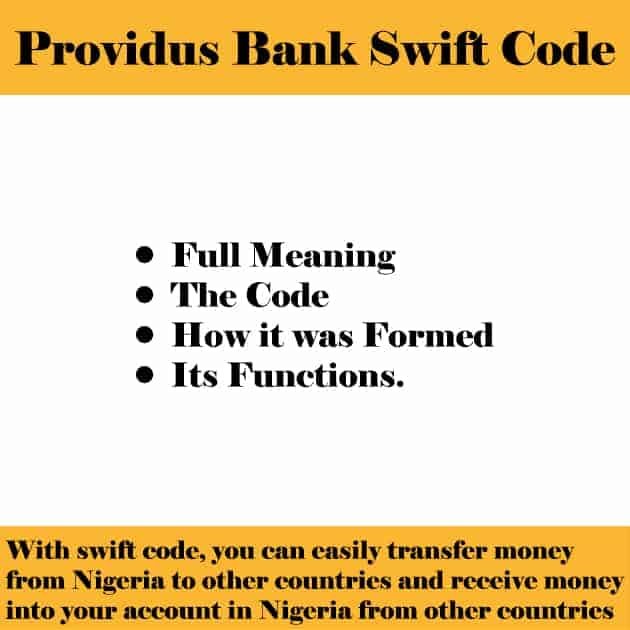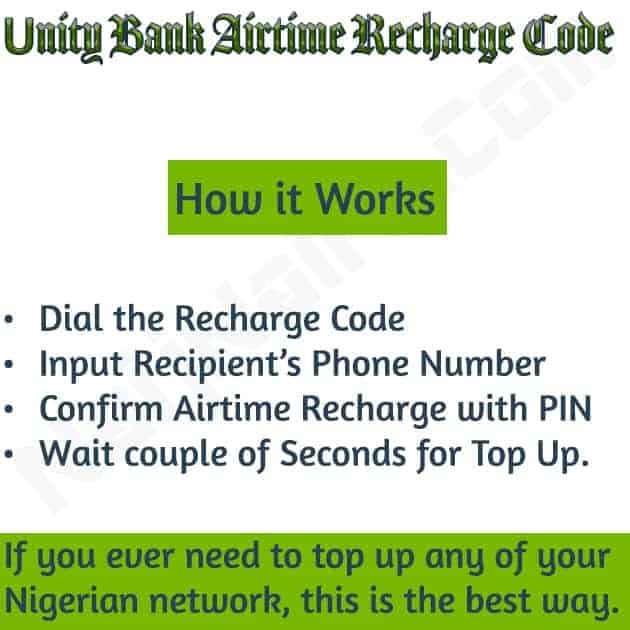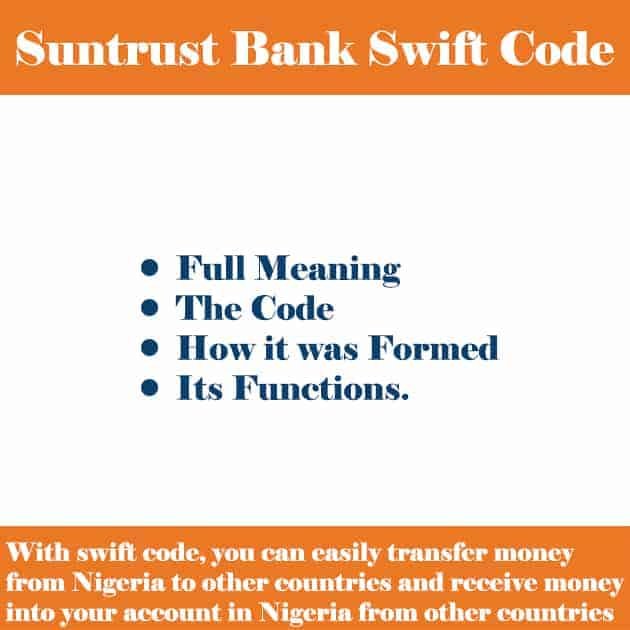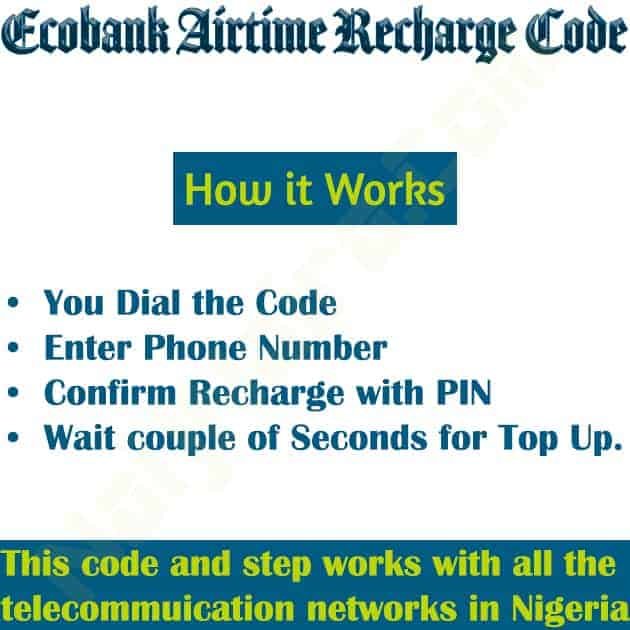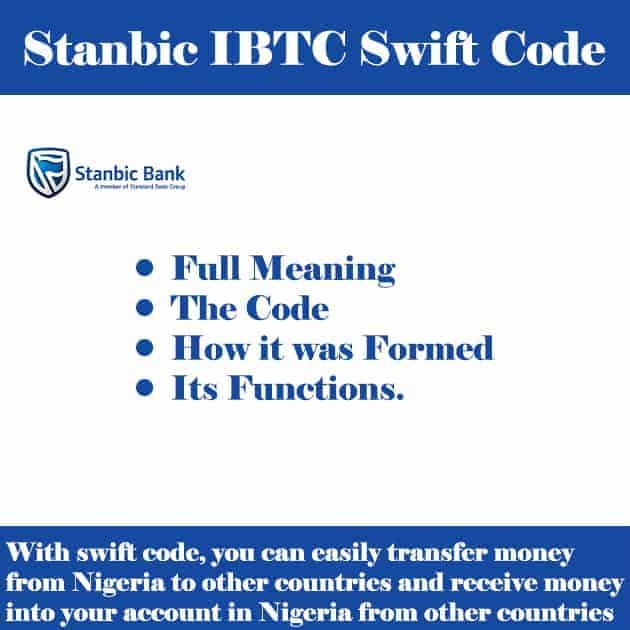Wema Bank Transfer Code: Send Money to Any Bank Easily

You must be a BIG boy to be looking for the Wema Bank transfer code. So you get person wey you still wan send money for this economy. Who say make I put mouth for this your matter sef? Anyway, I will still show you how to send money using the Wema Bank Transfer Code.
The code makes banking simple to send money, check your balance, buy airtime, or pay bills. You don’t need the internet for it to work. It works well on every mobile network in Nigeria, whether you use a smartphone or a small basic phone.
Wema Bank Transfer Code to Another Bank
The number used for sending money from your Wema Bank account to other banks in Nigeria is 945. It allows you to move funds instantly without visiting a bank branch or using an ATM. The service operates every hour of the day, making it useful for quick payments and regular money transfers.
Main Features of the Wema Bank Transfer Code
Money moves in real time, meaning your recipient receives it immediately. There is no need to use an ATM card, which makes the process convenient and accessible. Each transaction is secured with a personal identification number, ensuring your financial information stays safe. The system is simple and reliable for anyone who wants fast, secure access to their money.
How to Use the Wema Bank Transfer Code
To send money through your phone, follow these steps:
- Dial 945 on your mobile device.
- Choose the option labeled “Transfer.”
- Select “Other Bank” from the menu.
- Enter the recipient’s account number, choose the correct bank, and type the amount you wish to send.
- Review your entries and confirm with your personal PIN.
Once confirmed, the transfer will be processed right away. The entire process usually takes less than a minute.
How to Transfer Without an ATM Card
You can still transfer money even when your ATM card is not with you. The process only requires your registered phone number and your PIN. Simply dial 945, follow the steps to transfer, and confirm with your PIN. This feature is very helpful if your card is misplaced or you’re traveling without it.
How to Register for Wema Bank’s USSD Service
Before using the transfer service, you’ll need to register. The registration process takes only a few minutes:
- Dial 945 on your phone.
- Choose “Register” from the list of options.
- Enter your Wema Bank account number.
- Create a four-digit PIN for your transactions.
Once you confirm, your number becomes linked to your account, and you can start using the service immediately.
How to Activate the Wema Bank Transfer Code
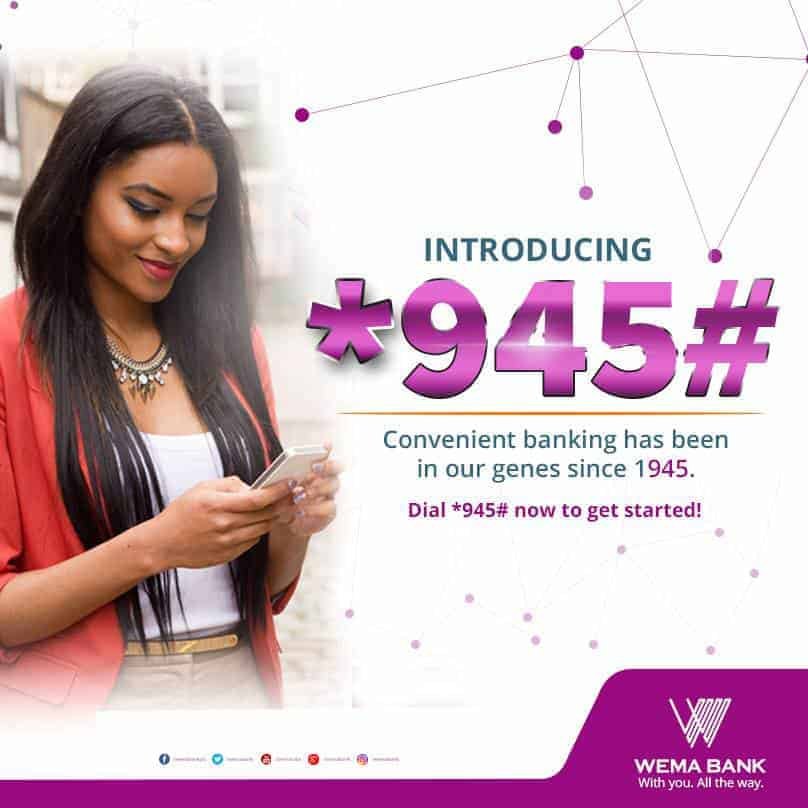
Most customers are automatically activated after registration. If it doesn’t activate on its own, you can do it manually:
- Dial 945 on your phone.
- Select “Activate.”
- Follow the instructions displayed.
After that, you can begin transferring money and using other services without delay.
Wema Bank Transfer to Opay
Sending money to an Opay account is also possible through the same process:
- Dial 945 and select “Transfer.”
- Choose “Other Bank.”
- Pick Opay as the destination.
- Enter the recipient’s account number and amount.
- Confirm and complete the transaction with your PIN.
The money reaches the Opay account instantly.
Wema Bank Mobile App Transfer
If you prefer using an app, download the Wema Bank mobile application from your phone’s app store. Log in using your account information, open the transfer section, select the recipient’s bank, type in the account number and amount, and confirm with your PIN or fingerprint. The app provides a smooth and secure digital experience.
Online Banking Transfer
You can also transfer money through Wema Bank’s website. Log in to your online account, open the transfer page, enter the required details, verify them carefully, and confirm the transaction. The recipient receives the money almost immediately.
Transfer Code for All Nigerian Banks
The same 945 number works for all major Nigerian banks. Whether you are sending money to Access Bank, First Bank, Zenith Bank, or GTBank, the process remains identical. Dial the number, select “Transfer,” enter the recipient’s account information, and confirm the transaction.
Conclusion
With Wema Bank’s mobile transfer service, you can send funds, pay bills, and buy airtime from anywhere without visiting a branch or using the internet. The service is always available and functions across every mobile network in Nigeria.
For more details or help, visit the official Wema Bank website or check their mobile banking guide.
Article updated 2 months ago ago. Content is written and modified by multiple authors.