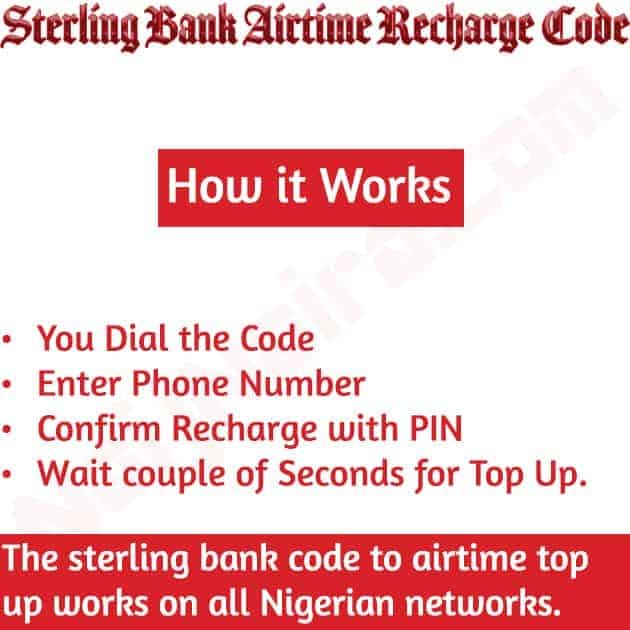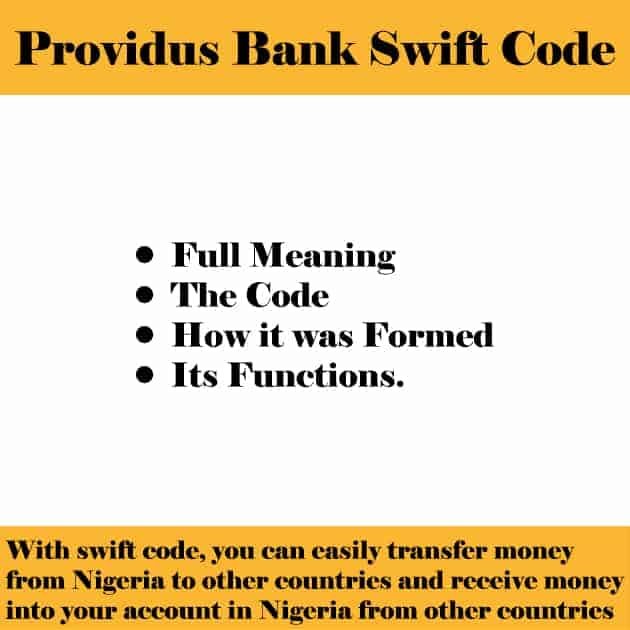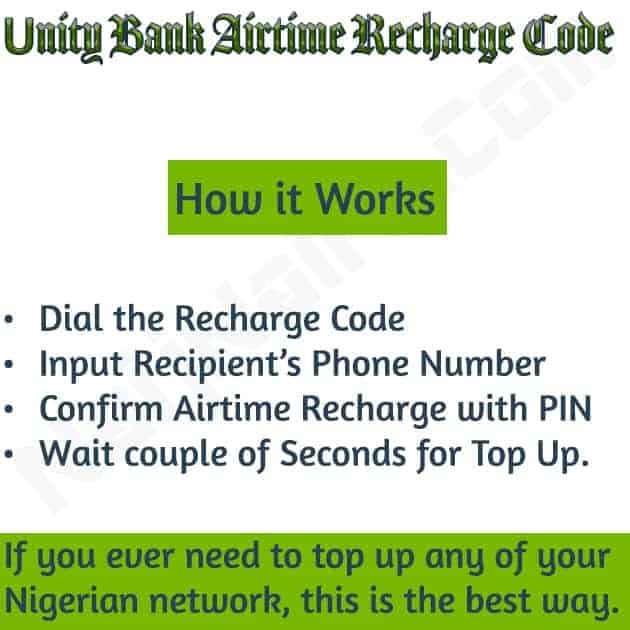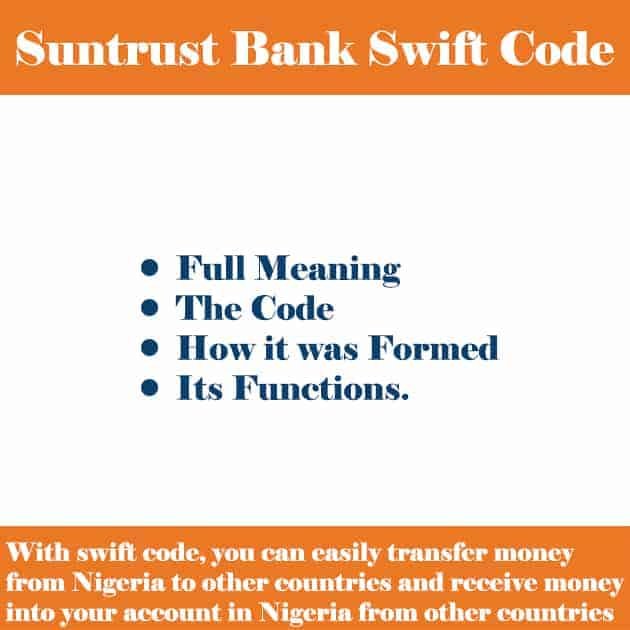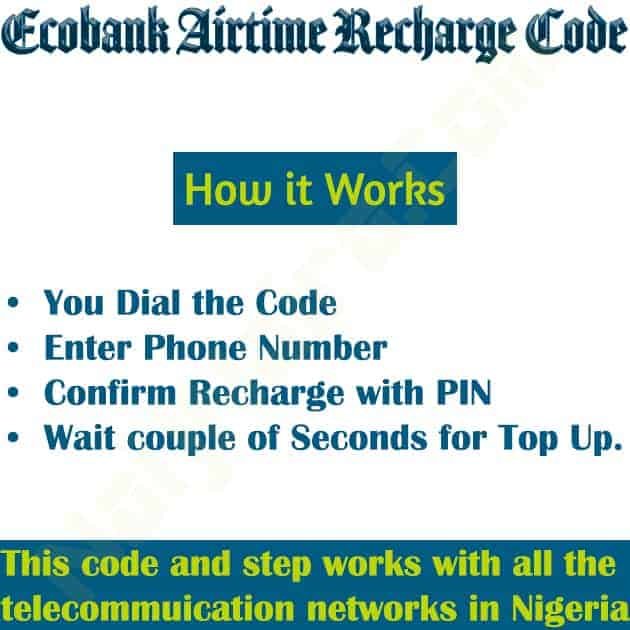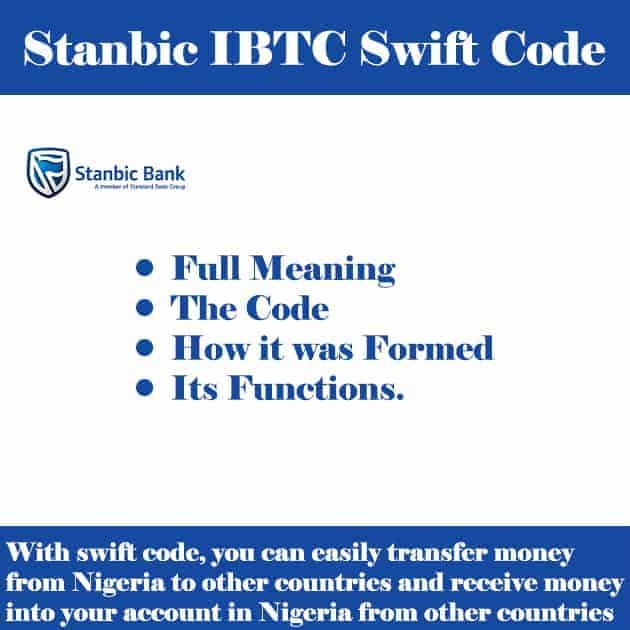Access Bank Code to Check Balance: SMS, USSD, Mobile, Online
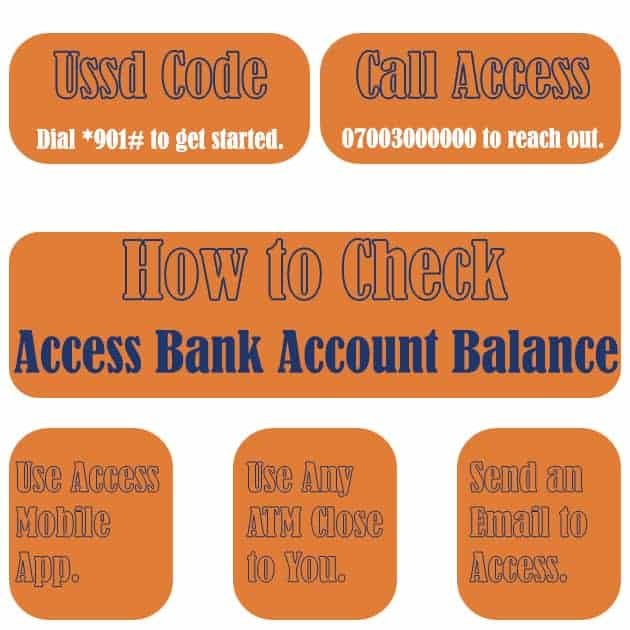
Are you an Access Bank customer and you dey wonder how to check your balance sharp-sharp without going to the ATM? I got you, bro. Whether na road you dey dey hustle, or you no carry your ATM card, Access Bank don make am easy for you to know how much money dey your account. With simple USSD codes, SMS alerts, or online banking, you fit quickly check your balance anytime, anywhere for Naija. Your money na your business, and Access Bank go help you run am.
Code to Check Access Bank Account Balance
The USSD code to check your account balance is *901*00#. Ensure your phone number is registered with Access Bank’s mobile banking service.
How to Use the Access Bank Code to Check Balance
1. Check Balance on Phone
- Dial *901*00# on your registered mobile number.
- Enter your 4-digit PIN.
- Your account balance will be displayed.
2. Check Balance via SMS
- Dial *901*00#.
- Select the balance inquiry option.
- Enter your PIN.
- Your balance will be sent via SMS.
3. Check Balance Without an ATM Card
- Use the USSD code *901*00# and follow the prompts.
4. Check Balance Online
- Visit Access Bank Online Banking.
- Log in with your username and password.
- Navigate to the account balance section.
5. Check Balance in Nigeria
- The USSD code *901*00# works on all networks (MTN, Airtel, Glo, 9mobile).
- Ensure you have an active Access Bank account and a registered phone number.
Recent Updates
- The USSD code *901*00# remains active with improved security and faster transactions.
- Customers from Diamond Bank (after the merger with Access Bank) can also use *901*00# to check balances.
Check Loan Balance
- Dial *901*11#.
- Select the loan inquiry option.
- Enter your PIN to view your loan balance.
Summary
- USSD code for balance: *901*00#
- Works on: All mobile devices without internet
- For loan balance: *901*11#
Steps to Check Balance via USSD
- Dial *901*00#
- Follow the prompts
- Enter your PIN
- View your balance
Using these options, you can monitor your account conveniently, manage funds efficiently, and avoid unnecessary trips to the bank. Access Bank’s mobile and online services make banking simpler for customers across Nigeria.
Article updated 3 months ago ago. Content is written and modified by multiple authors.