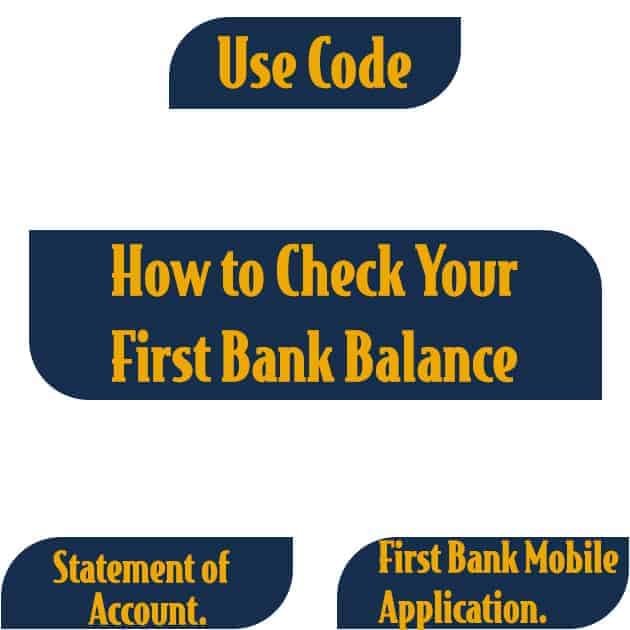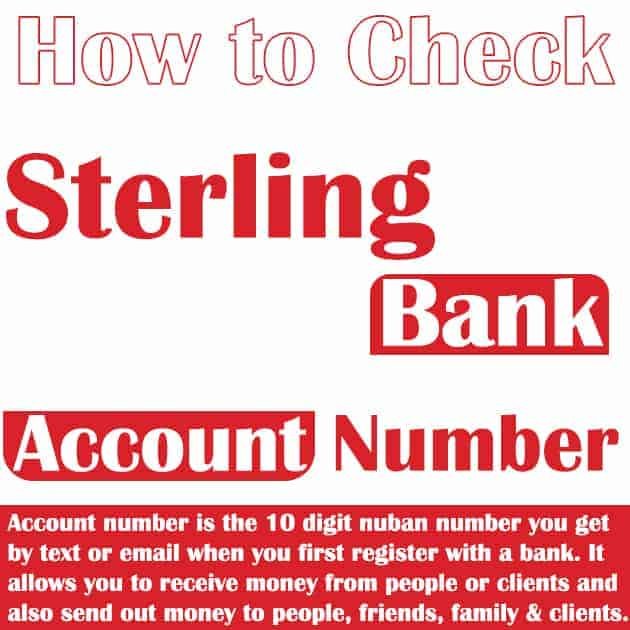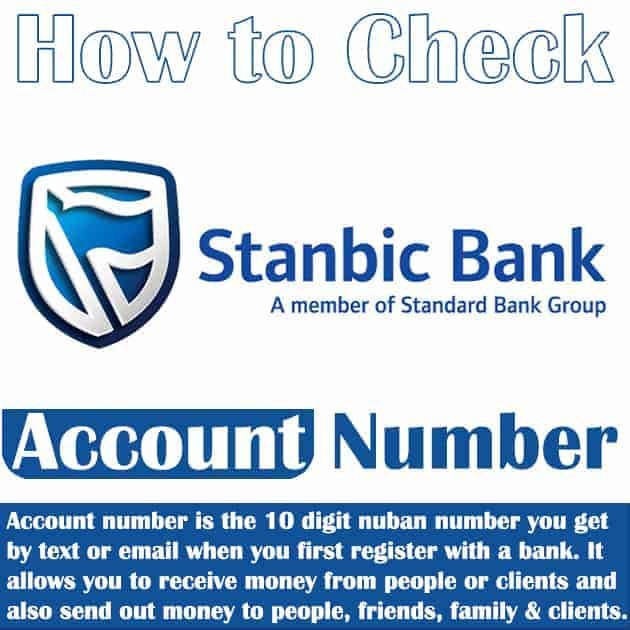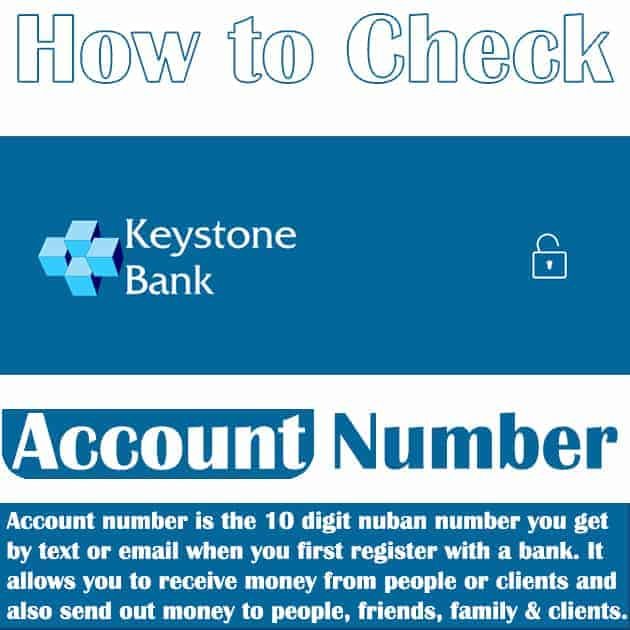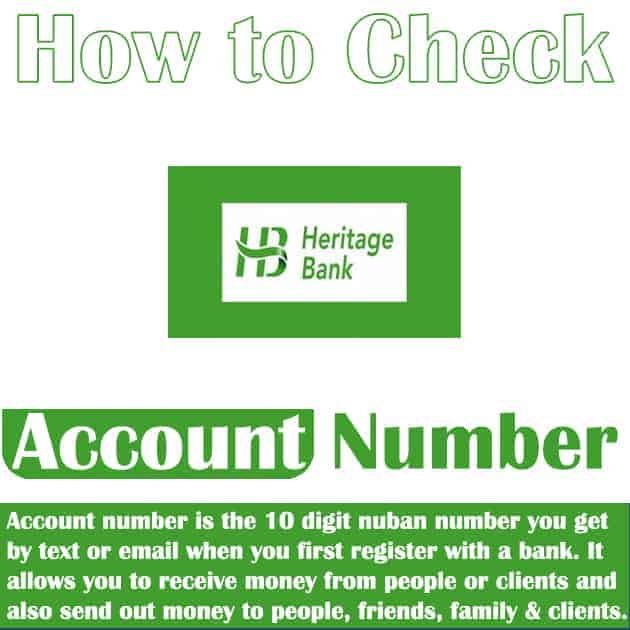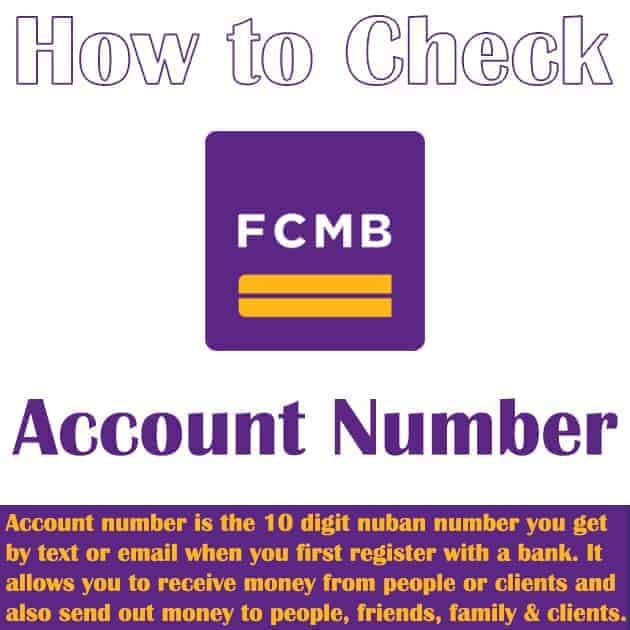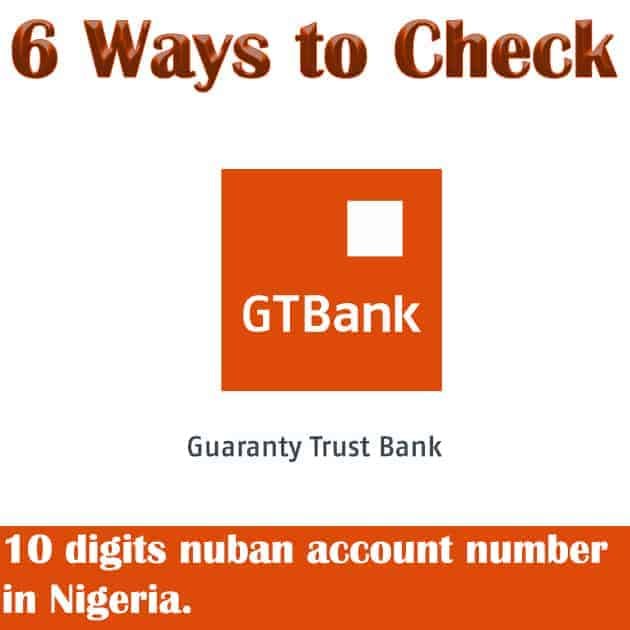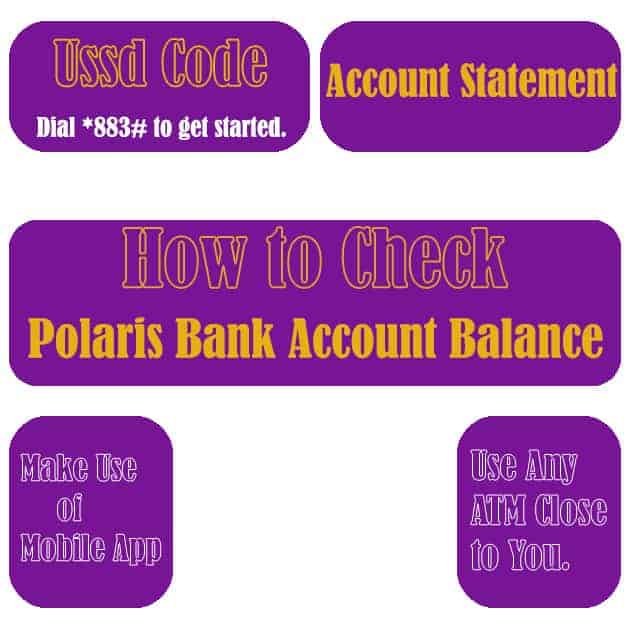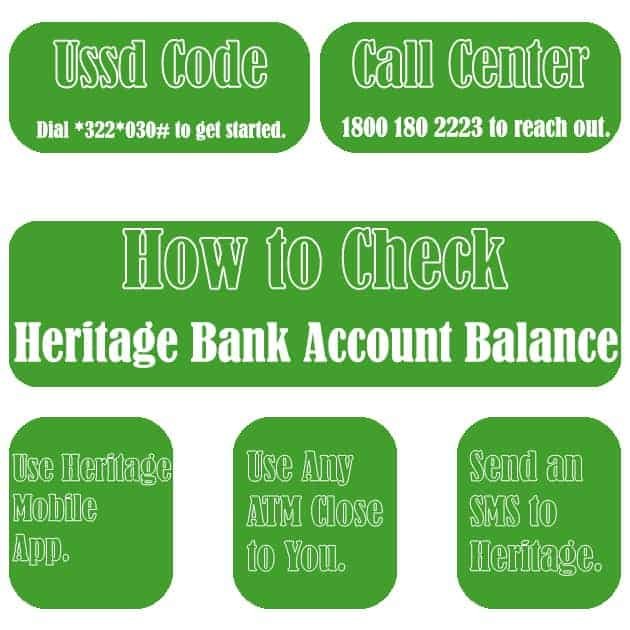How to Check First Bank Account Number (SMS, Code)
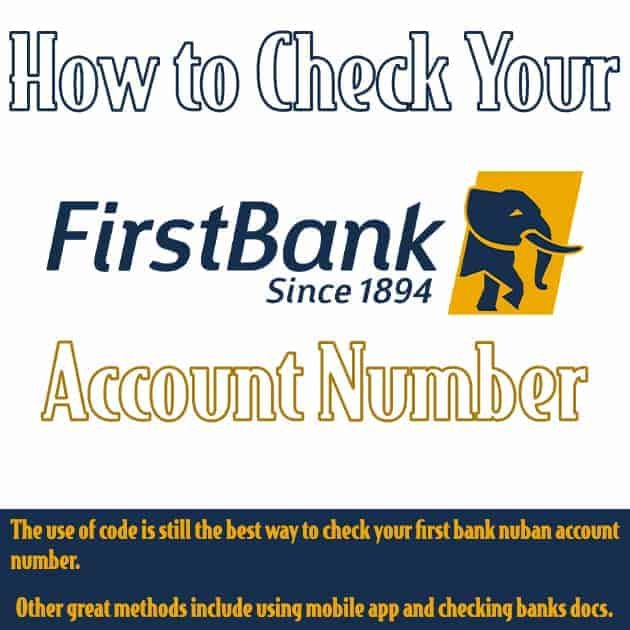
If you’re wondering how to check your First Bank account number, there are multiple ways to retrieve it. Whether you’re on the go or in need of quick access, here’s a guide to help you find your account number easily.
How to Check My FirstBank Account Number
1. Using the USSD Code
One of the simplest ways to check your First Bank account number is by using the USSD service.
Here’s how to do it:
- Dial 8940# from the phone number linked to your First Bank account.
- Follow the on-screen instructions. If you haven’t registered, you’ll be prompted to do so.
- Once registered, you can check your account balance, transfer funds, and more. The account number will also be available after registration.
This is one of the quickest methods to retrieve your First Bank account number via SMS without needing internet access.
2. Using the First Bank Mobile App
If you have the First Bank Mobile App, finding your account number is simple:
- Open the app and log in with your credentials.
- Select the account you want to view.
- Tap on the ‘Details’ icon located at the top of the page, and your full account number will appear.
This method is useful for checking your account number directly from your phone.
3. Through Online Banking
If you prefer to use your computer, online banking provides a reliable option:
- Log into First Bank’s Online Banking website.
- Select your desired account.
- Click on the ‘Account Details’ tab.
- Click the eye icon to unmask your full account number.
Online banking is a great way to check your First Bank account number securely from your browser.
4. On Your Checkbook or Deposit Slip
If you have a chequebook or deposit slip, you can easily find your First Bank account number. The number is usually located at the bottom of your checks, following the routing number.
5. Contact Customer Service
If the above methods don’t work for you, don’t worry. First Bank offers customer service to help you retrieve your account number:
- Visit a First Bank branch with your valid identification.
- Alternatively, you can call First Bank customer service at 0700FIRSTCONTACT (0700-34778-2668228).
Customer service can assist you in recovering your account number.
6. Using Your BVN
While you can’t directly use your BVN to check your account number, if your Bank Verification Number (BVN) is linked to your account, bank representatives can assist you in retrieving your account number.
You can request this service at a branch or via customer care.
Best Ways to Retrieve Your First Bank Account Number
If you need to know your First Bank account number but don’t have access to your ATM card or mobile phone, there are several ways to do this. Whether you’re using the mobile app, USSD code, or online banking, retrieving your account number is straightforward.
How to retrieve your First Bank account number varies depending on your access method. For example, using the code to check First Bank account number via USSD is ideal if you’re unable to log into the app or online banking.
If you’ve forgotten your First Bank account number or lost your phone, customer service is a reliable solution. They can help you recover your First Bank account number recovery steps without much delay.
Can I Check My First Bank Account Number Without Internet?
Yes, you can check your First Bank account number without internet by using the USSD code. This is an excellent option if you’re in an area with no data connection.
Another great option is the First Bank account number checker through SMS. Simply dial the First Bank USSD code to check account number for immediate access.
How to check my First bank account number via sms
If you prefer to use SMS, you can check your First Bank account number via SMS by following the instructions given when you dial the USSD code. This allows you to get your account number even when you’re on the move.
What to Do If You Lost Your Phone?
If you’ve lost your phone, it might be difficult to retrieve your account number using how to check First Bank account number via mobile app or USSD.
However, you can still retrieve your First Bank account number by visiting a branch with valid identification or by calling customer service. They will verify your identity and help you access your account details.
Wrap-Up
Knowing how to check your First Bank account number is an important skill, and it’s easier than you might think.
Whether you’re using the USSD code, the mobile app, or online banking, there are several convenient methods to retrieve your First Bank account number. Always ensure you have the necessary information to access your account, and be cautious about keeping your details secure.
If you need further assistance with how to recover First Bank account number or other account-related services, don’t hesitate to contact First Bank customer support.
Article updated 4 months ago ago. Content is written and modified by multiple authors.