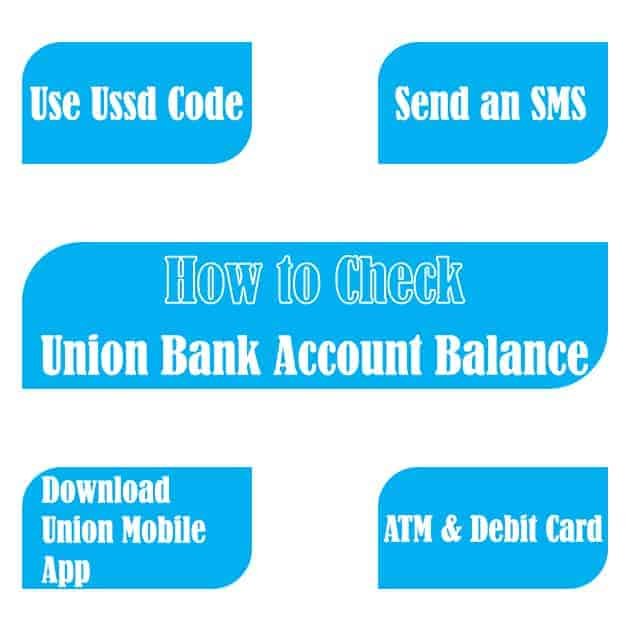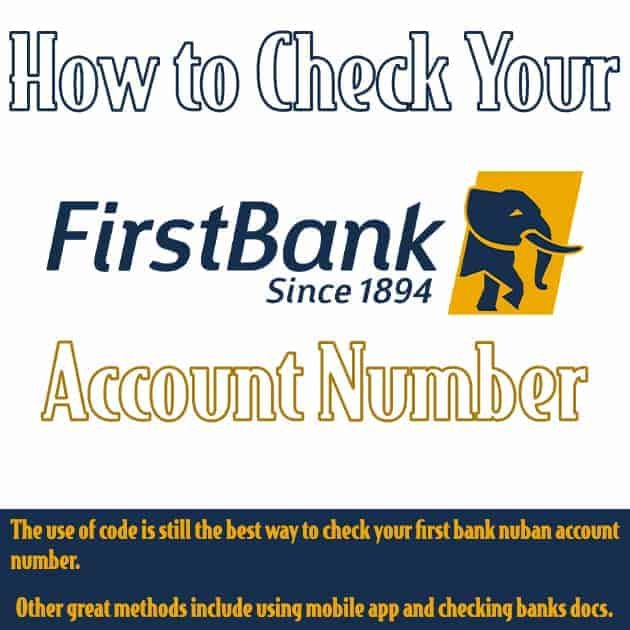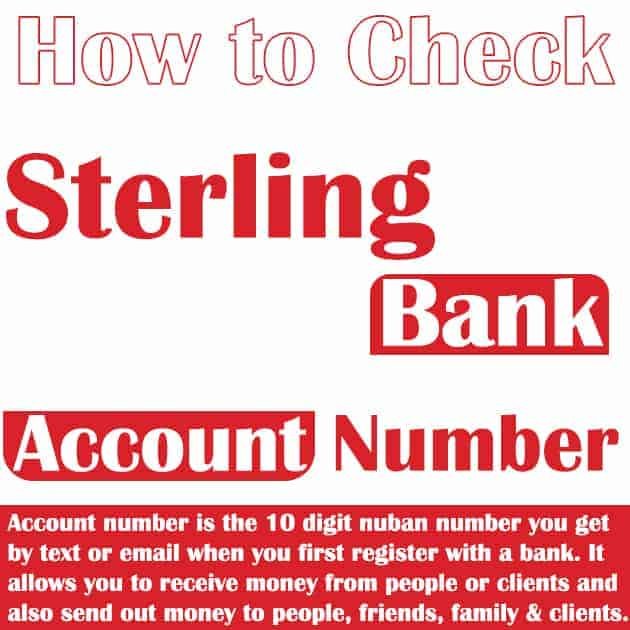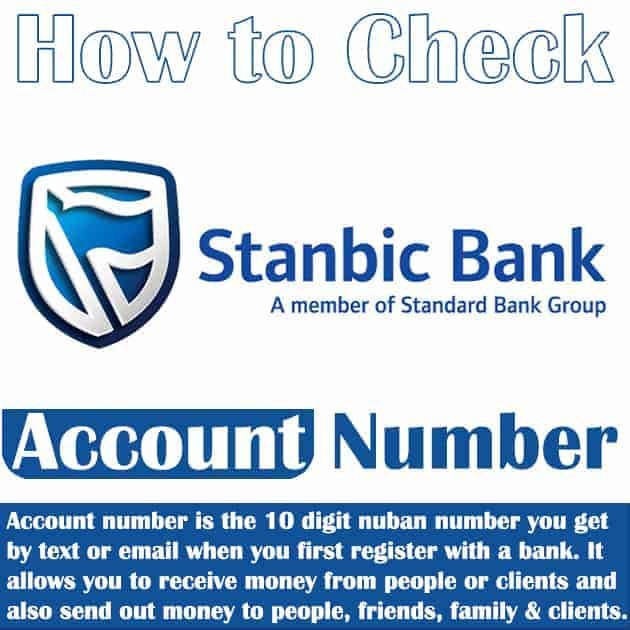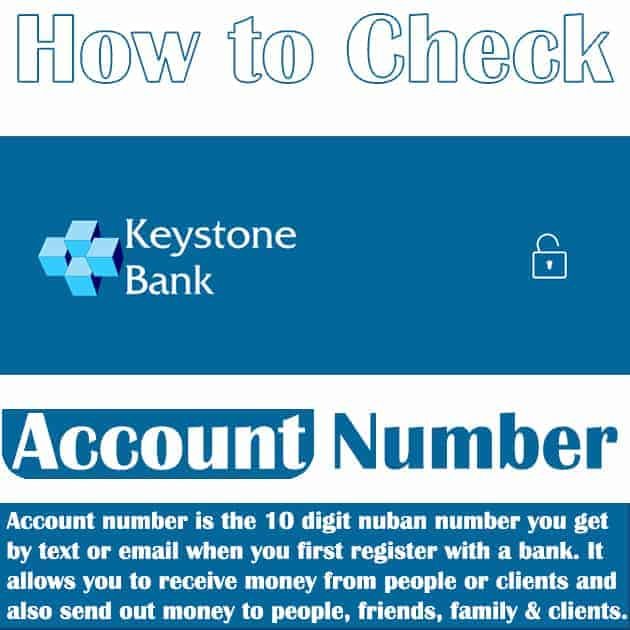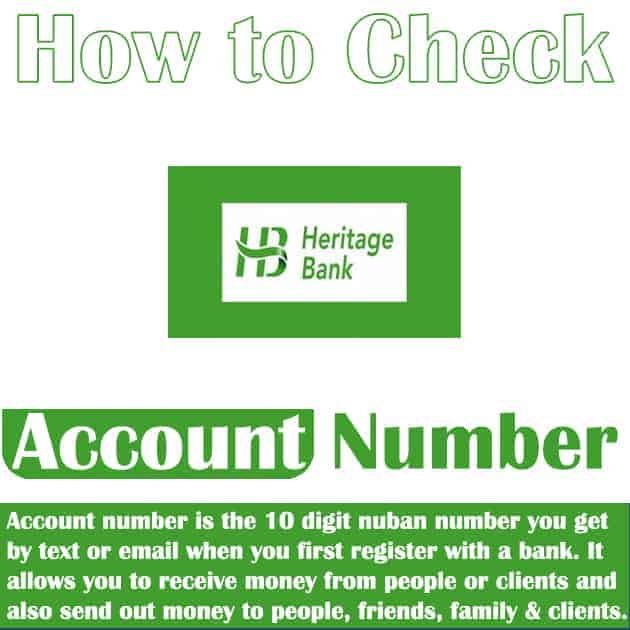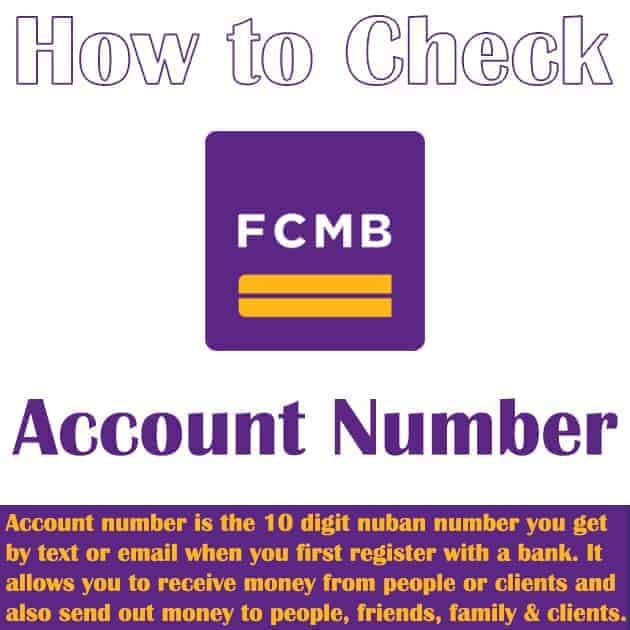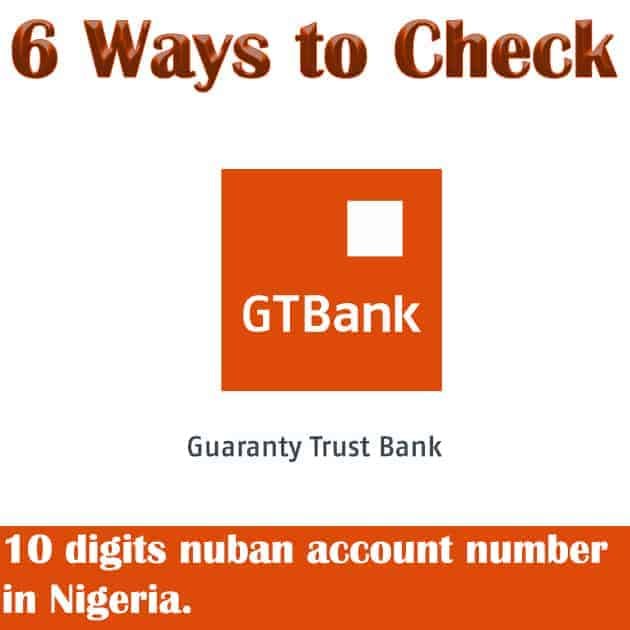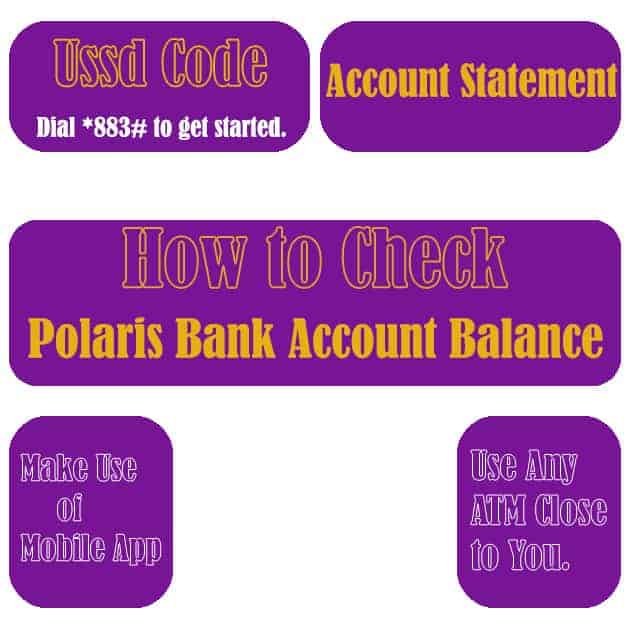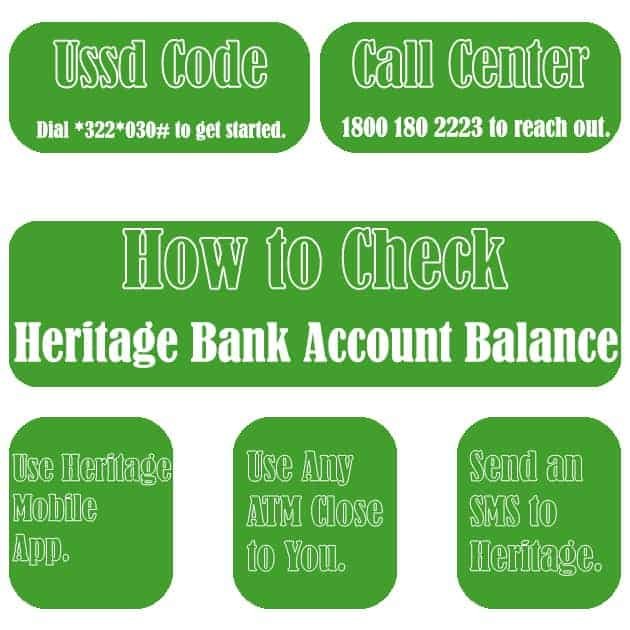How To Check Sterling Bank Account Balance {Code, 3 Others}

This write up will guide you through the different methods by which you, as a customer can easily check your sterling bank account balance.
Over the years, Sterling bank has stood out as one of the most reliable banks in Nigeria.
The bank has its branches scattered across the federation, making it easier for the under-banked and un-banked to have access to standard financial services.
In terms of technology, the bank is one of the best in the country at the moment. This is proven in the multiple methods of checking your balance as an account holder in the bank.
The methods are; Using ATM, Via USSD code, Through bank statement and sterling bank mobile app.

These are the options you can choose from. I will explain how every one of them works below.
Code to Check Sterling Bank Account Balance
Dial *822# and from the options that appears, select Account Balance. What you have left in your account will appear on the screen.
This is the option most people prefer. It is quite simple and does not require an internet connection or a smartphone. It can be accessed with any kind of phone.
The good thing is you can dial the code as many times as you wish, but let it be known to you that the service fee of 10 naira will be deducted from your network account.
There’s no specific time you can use the code, it can be used anytime, anywhere without interruption.
With a registered Nigerian network like GLO, AIRTEL, 9MOBILE, MTN, your request will be granted.
Most importantly, you cannot check your account balance if you are doing it with a different number. It can be achieved with only the phone number you used in opening the account.
Make Use of the ATM
The ATM can be used for many transactions. One of them being to check your account balance.
When you get to the bank, insert your debit card into the automated teller machine and wait for the next command.
A list of options will be displayed on the screen. Choose the one that says “Inquiry” and wait for it to display it.
Isn’t that simple? Of course, it is. The only challenge with that is that sometimes you may meet lots of people on the queue which may require you to stand and wait for a very long time.
Get Your Statement of Account
If the previous option isn’t what you are looking for, I bet you might like this. You can request for the statement of your account from any Sterling bank branch around you.
Everything about your account is always found in the account statement, including your balance.
Before issuing the statement, the customer care representative attending to you will ask you certain questions to verify your identity as the owner of the bank account. Ensure you give correct answers to the questions.
Aside from walking into the bank and requesting for it, you can wait till the end of the month to receive the statement in your email address. The bank usually send that to all their customers at no extra cost.
Check Your Account Balance Via Bank App
This option requires an Android or Apple phone for you to do to be able to do it. You will also need an active data subscription on your MTN, GLO, AIRTEL or 9MOBILE line.
Before doing that, ensure you have the mobile phone line linked to your account with you.
Go to Google Play or Apple store on your phone and download the Sterling bank mobile application.
Login into the app after that. If you are doing it for the first time, then you have to register with all the details you used in opening the account. After the registration has taken, you can proceed with the logging in.
You will find your account details alongside your balance displayed immediately in the app. if it’s not displayed immediately, you can navigate to where you have the “Check Account Balance” option and click on it.
It is that simple.
In Conclusion
I hope the above method were helpful in knowing your sterling bank account balance. Let me know the method you find to be the best.
As for me personally, i make use of the code when my sim is in a small phone and i use the mobile app when my line is in my smartphone.
If i happen to be at the bank without any of my phones, i make use of the bank statement and atm methods.
Article updated 4 months ago ago. Content is written and modified by multiple authors.