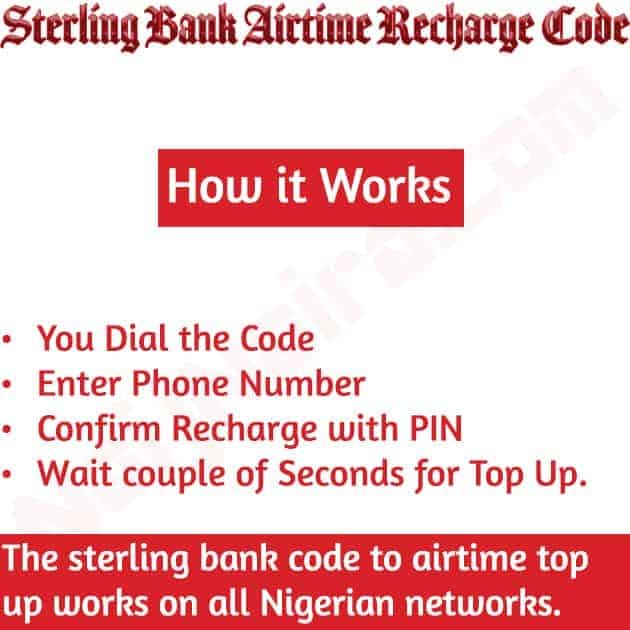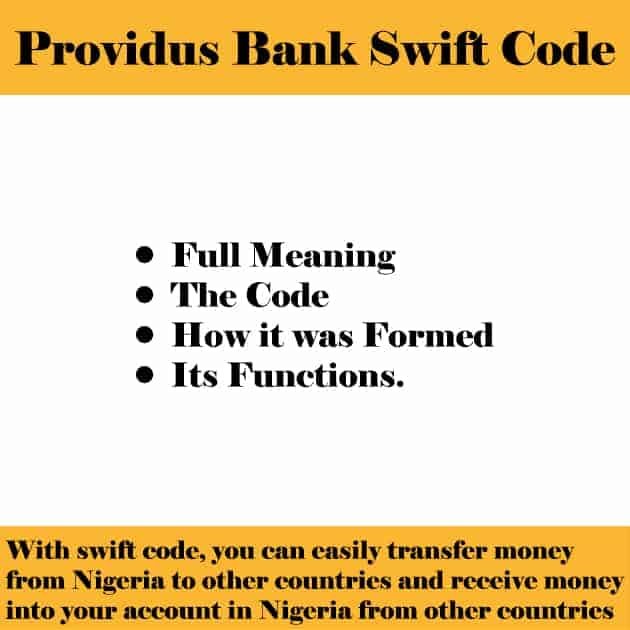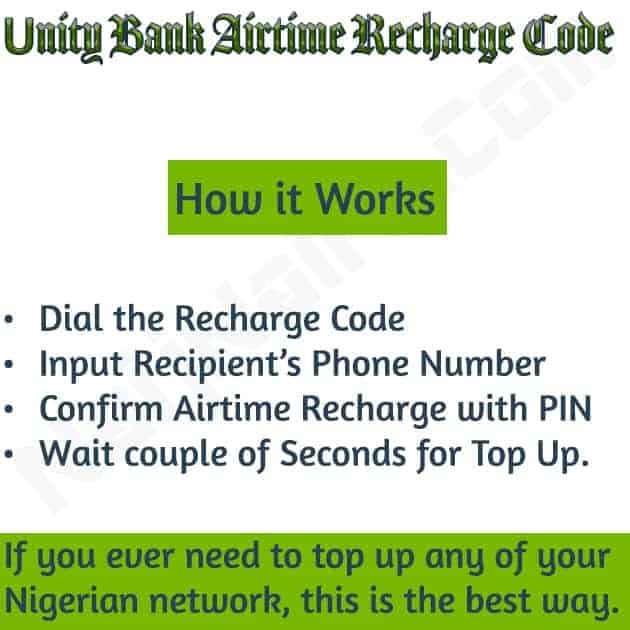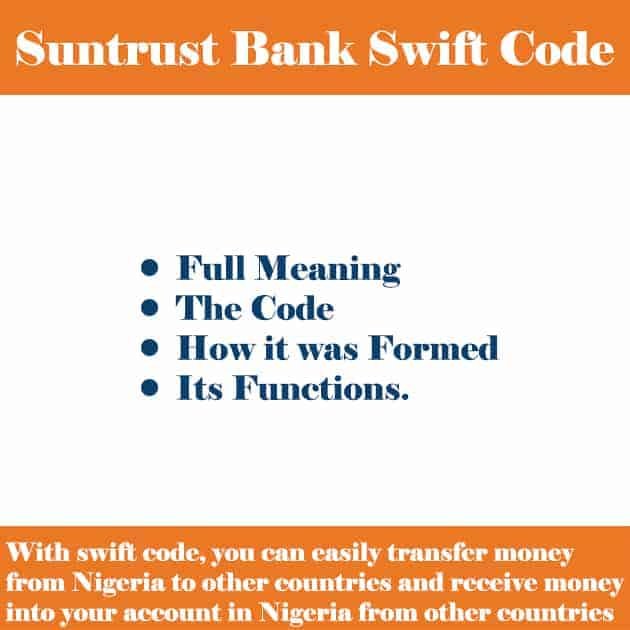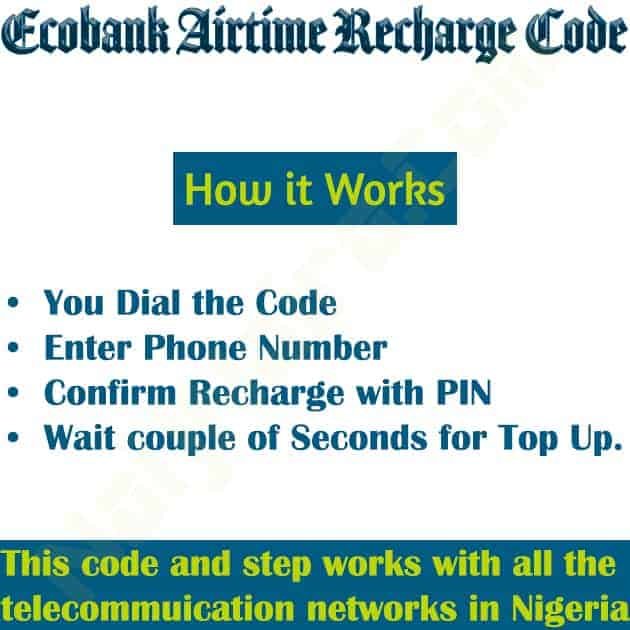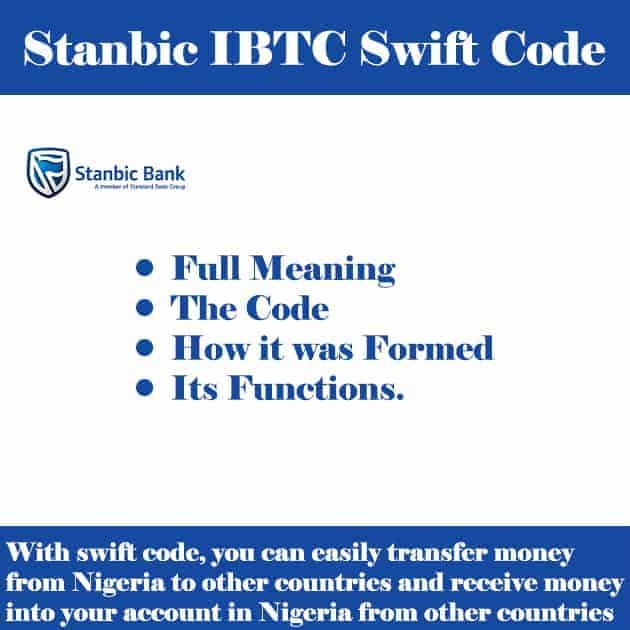Keystone Bank Transfer Code: Registration and Usage

Keystone bank transfer code has made fund transfer easier and more secure without leaving the comfort of your home. The mobile banking code is highly secure and easy.
The importance of this unique code cannot be overemphasized due to the challenges which customers encounter on a daily basis in order to execute fund transfers.
The USSD mobile banking code is the fastest and easiest means of sending money from Keystone bank to another Keystone bank account (Interbank) and from Keystone bank to other commercial bank accounts (Intra-bank) with the use of a mobile phone device.
An amazing aspect of the tool is that it is not internet dependent. It works seamlessly in both internet-enabled phone devices and none internet-enabled mobile phone devices.
Keystone bank transfer code
However, you don’t have to waste your energy and time in a very long queue inside the banking hall to execute a fund transfer.
Also, you don’t need to stand in the sun, waiting for your turn to carry out fund transfers at an ATM stand.
This powerful tool has made it possible to send money at your convenient time without stress.
Therefore, the introduction of the mobile banking code has increased customer friendliness with Keystone.
See Also: Flight Booking In Nigeria: A Simple Guide
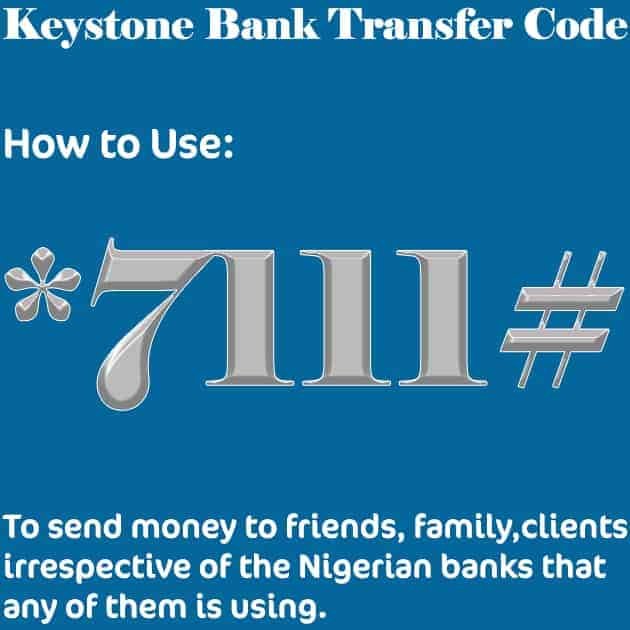
As you continue reading, we are pleased to guide you step by step to learn and start making use of the code effectively without delay.
There are a lot of benefits associated with the use of the mobile banking code, we will try to show them to you.
How to Register Keystone Bank Transfer Code
- Unlock your mobile phone device, dial *7111*0#
- Carefully follow the instructions on the screen and input your account number
- Choose a unique 4-digit PIN which will enable you to authorize transactions with the code
- You are now set for the USSD mobile banking opportunity
Having activated your mobile phone device and generated your PIN, you are one step closer to learning the procedures needed to perform the transaction swiftly. So, continue reading.
Keystone to Other Banks Transfer Code
- To execute funds transfer, dial *7111*AMOUNT*ACCOUNT NUBAN#
- For example, dial *7111*60000*2054376502# to send #60,000 to a beneficiary account which is 2054376502. Note, NUBAN stands for the account number of the beneficiary
- Select the bank name of the beneficiary from the options on the screen
- Enter your 4-digit PIN and authorize the transfer
- Once you get a debit alert notification, it’s an indication that your transaction is successful
Keystone to Keystone Bank Transfer Code
- Dial *7111*AMOUNT*ACCOUNT NUMBER#
- Choose your beneficiary bank name
- Crosscheck the full name of the beneficiary to ensure it corresponds with the one you have in mind
- For example, dial *7111*5000*5150668609# to transfer #5,000 to the given account number
- Input your 4-digit PIN to initiate the transfer
- Your transaction is successful, once you are debited
Benefits Of Using Keystone Mobile USSD Platform
Mobile banking services are not restricted to smartphones. It is functional in all kinds of mobile phone devices. All you need to do is to make sure that you have a strong signal from the network providers of the sim card you are making use of in your area. For example, it works in Java, iOS phones, Android, etc.
- The mobile banking service is available 24 hours of the day
- Available for all keystone account holders
- It can be used to make bill payments like DSTV, GOTV, STARTIMES, etc. so, if you have been stressing yourself every time to subscribe to your cables, the unique mobile banking code will give you the enablement to carry out bill payments at the comfort of your house
- Functional with all the network providers like MTN, GLO, 9Mobile and Airtel
- It is secure, seamless and easy
- The transaction does not last more than a minute.
Limitations of the Code
The mobile banking code cannot work on a phone number that is not linked to your account. You must make use of the phone number you used when opening the account as we stated earlier.
You are limited to making a maximum transfer of #100,000 per day. But if you want the limit to be increased, you can visit any Keystone branch nearest to you. It will be upgraded.
Interbank transfers attract charges within the range of 10-50 naira. Therefore, if you are making an intra-bank transfer, you will not be charged any money.
The USSD mobile banking code works for current and savings account holders. It does not work for domiciliary and corporate account holders.
Wrapping Up
If you don’t have an account with the bank yet, it is pertinent you do so. You cannot get access to use make of the mobile banking code if you don’t have an account with it. So, kindly create an account with the bank and enjoy the benefits in full.
We have taken you by hand and shown you the guidelines and the necessary steps needed to carry out fund transfers fast and easy. You can now enjoy the benefits your bank has provided for you to the fullest. See other Nigerian Banks and their USSD Codes.
We hope this concise report is helpful. Kindly leave your comment in the comment box.
Article updated 3 months ago ago. Content is written and modified by multiple authors.